
There are many different types of workforce management software that offer different features and degrees of quality. When looking for a system, it is important to research the features that a tool offers so that you can then determine which ones best fit your needs.
First and foremost, the key question to ask yourself is: what problems do I have, and what do I need to solve them? This will enable you to put together a list of systems that seem to fit the bill. After that, you can begin to research which of these systems can best solve your problem.
The first one of the list, Workfeed, is the top-rated workforce management software and known for being extremely user-friendly. Workfeed, built in Denmark, ticks all the boxes when it comes to providing you with the tools to manage your workforce as efficient as possible - without making it complex.
Workfeed offers three pricing plans: Basic, Pro, and Pro+. As the names suggest, the plans get more advanced from left to right, and the prices reflect that. Basic is available from $2 per user, Pro from $3 per user, and Pro+ from $5 per user/month.
Workfeed offers a commitment-free 14-day trial on their Pro plan.
Workfeed customer's praise the workforce management software for its user-friendliness and the high quality of its support team. On top of that, Workfeed allows you to literally manage everything from both your computer and mobile. For one, you can automatically create employee schedules for a period of your choice and view how things are going at each location in real-time through data insights - all from their mobile app.
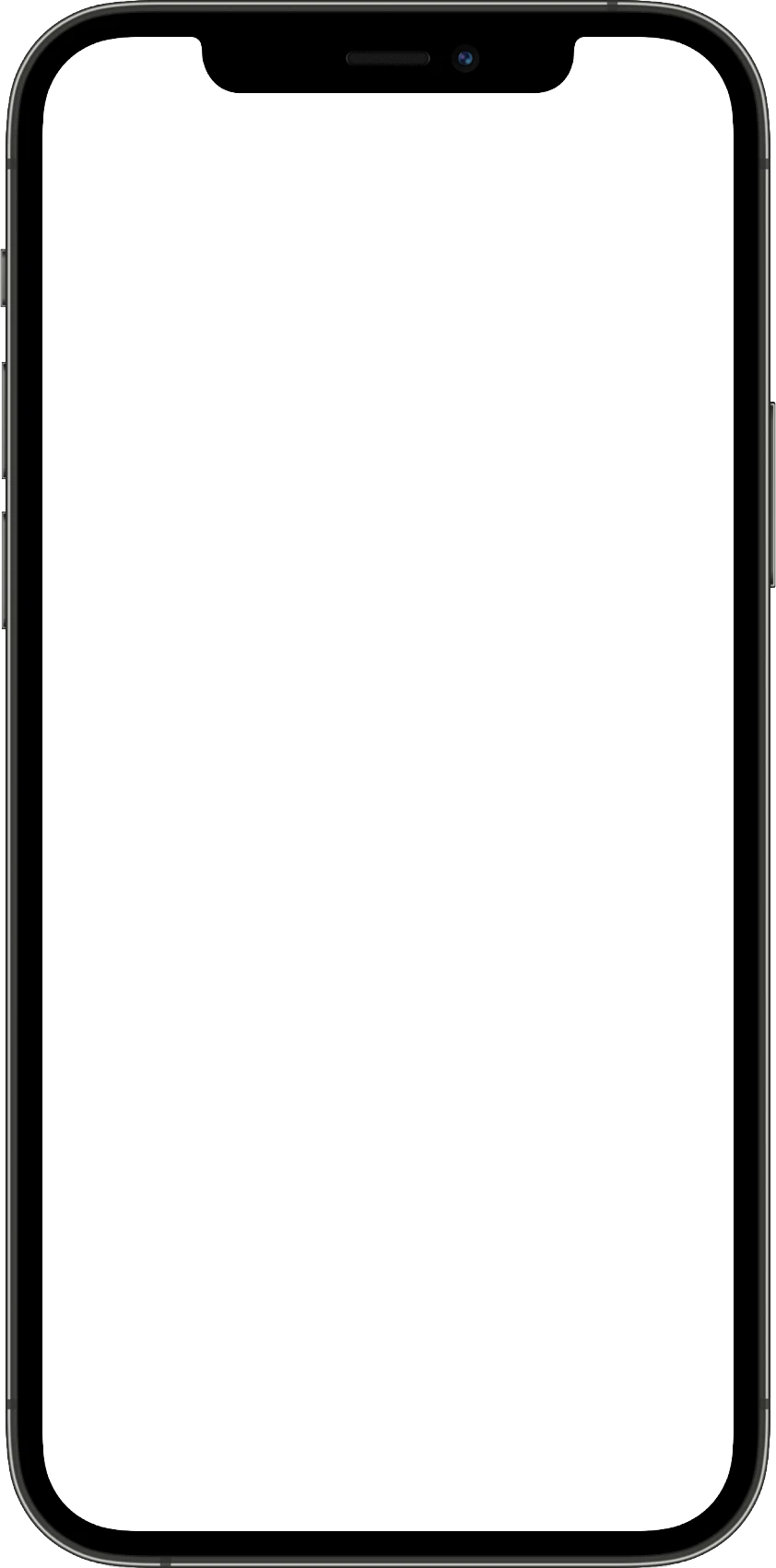

Workfeed users rave about their workforce management tool. In particular, the user-friendliness of Workfeed is praised by its users, who claim to save countless hours and many $'s. Their users also appreciate the quality of support offered. Workfeed users rate their workforce management software with a 4.7 out of 5.
Quinyx is one of the better-known workforce management systems out there. Primarily targeting the big fish in the pond (you know, the Starbucks of this world), Quinyx has the tools to make things easy for you and your employees, regardless of your company's location, industry, and complexity.
Quinyx does not disclose its pricing and does not offer a trial period.
Quinyx has nearly a million users and there are many major brands using their software. As such, their workforce management software is known for successfully supporting teams of large numbers.
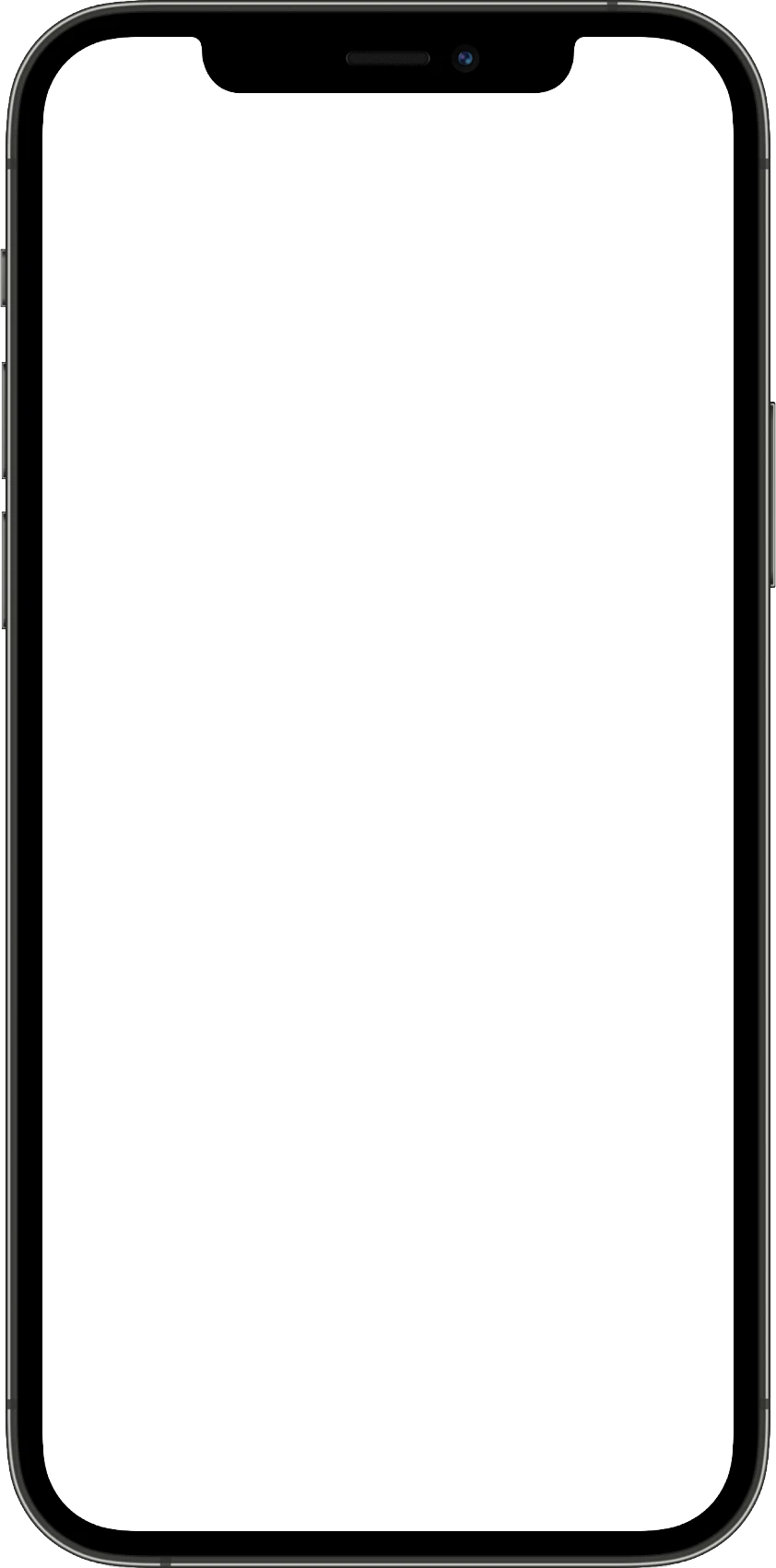
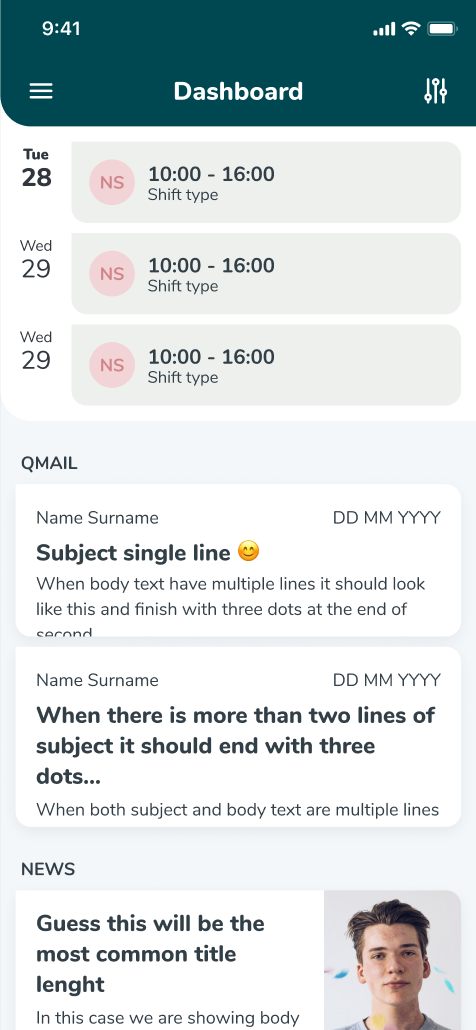
Overall, Quinyx users are positive about the system. For example, they mention that creating and tracking work schedules and hours is very easy. It is also easy for employees to keep track of their shifts. Users also mention that the system is slow and overly complex. Quinyx users rate their workforce management software with a 4.2 out of 5.
Workforce.com is a complete operating system for businesses to manage hourly workforces. Whether it’s simple time clock apps, communication or demand-driven scheduling, Workforce.com helps companies to make it easier.
Workforce.com does not disclose its pricing, but they do offer a trial period of 14 days on their business plan.
Although there are no recent reviews, Workforce.com users are very satisfied with the system. Their users also appreciate the quality of support offered. However, some users indicate that the system isn't the fastest and that there are frequent bugs. Workforce.com users rate their workforce management software with a 4.2 out of 5.
Deputy is a workforce management software with the mission to simplify shift work. The company from Australia expresses the challenge of managing a team and want to make it easier to schedule in line with demand, prepare accurate payroll, and communicate clearly.
Deputy offers three pricing plans: Scheduling, Time & Attendance, and Premium. Scheduling and Time & Attendance are available for $3.50 per user, Premium for $4.90 per user/month.
Deputy offers a free trial, up to 31 days, on their Premium plan.
Deputy has been around the block for over three decades, making them an experienced force in the industry. Deputy's workforce management software is very user-friendly and its relatively long free trial period makes it very accessible to test the system.
Deputy's users have much to praise for the system. In particular, the user interface and standard features such as staff scheduling and timekeeping receive positive feedback. Deputy users rate their workforce management software with a 4.6 out of 5.
When I Work is a workforce management app that helps you save time on scheduling, improve communication, boost accountability among your staff, and track time and attendance. It is their goal to eliminate excuses and grow your business by providing you with the right tools.
When I Work offers three pricing plans: Scheduling, Time & Attendance, and Advances. Scheduling is available for $2.50, for $4 you get acces to both Scheduling and Time & Attendance, and Advanced costs $6 with only scheduling and $8 for everything - per user/month.
When I Work offers a 14 day free trial on their Advanced plan.
Like Deputy, When I Work has been around the block for quite some time. They manage to keep things simple, like Workfeed and Deputy do as well. On top of that, it's easy to get started and get familiar with their workforce management software.
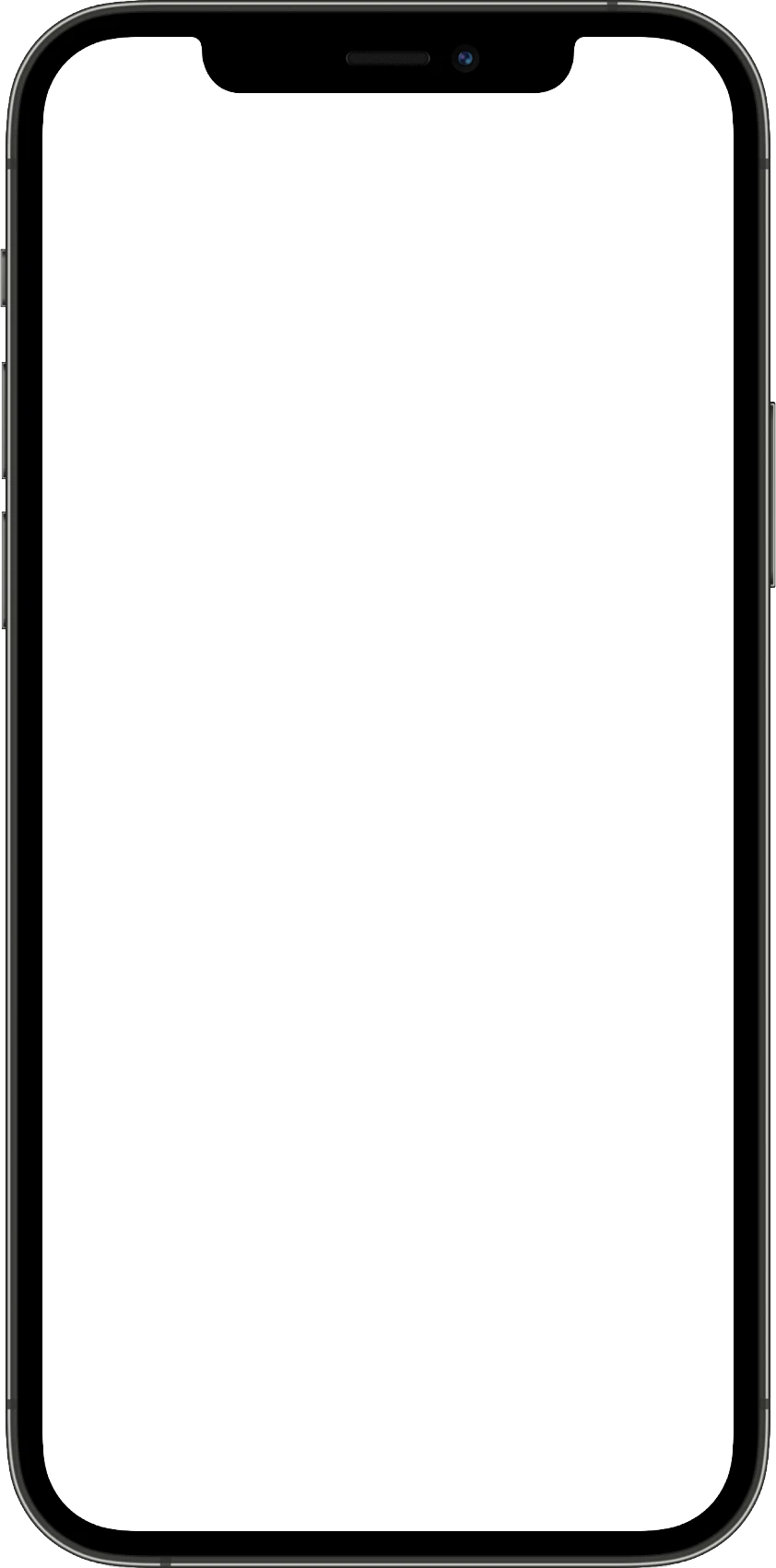
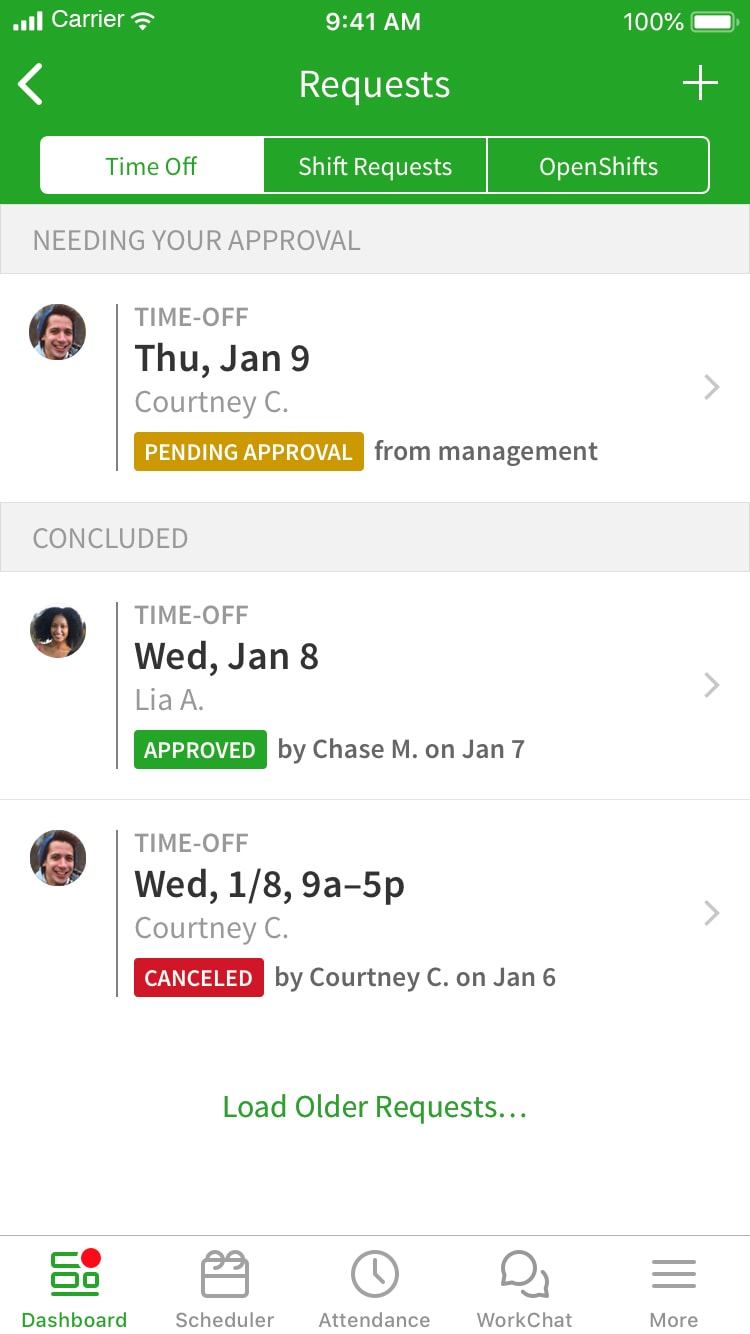
When I Work's users are happy with their system. It simply does the job and makes their everyday life easier. Users also mention that the app can be difficult to navigate and that it lacks integrations. When I Work users rate their workforce management software with a 4.4 out of 5.
