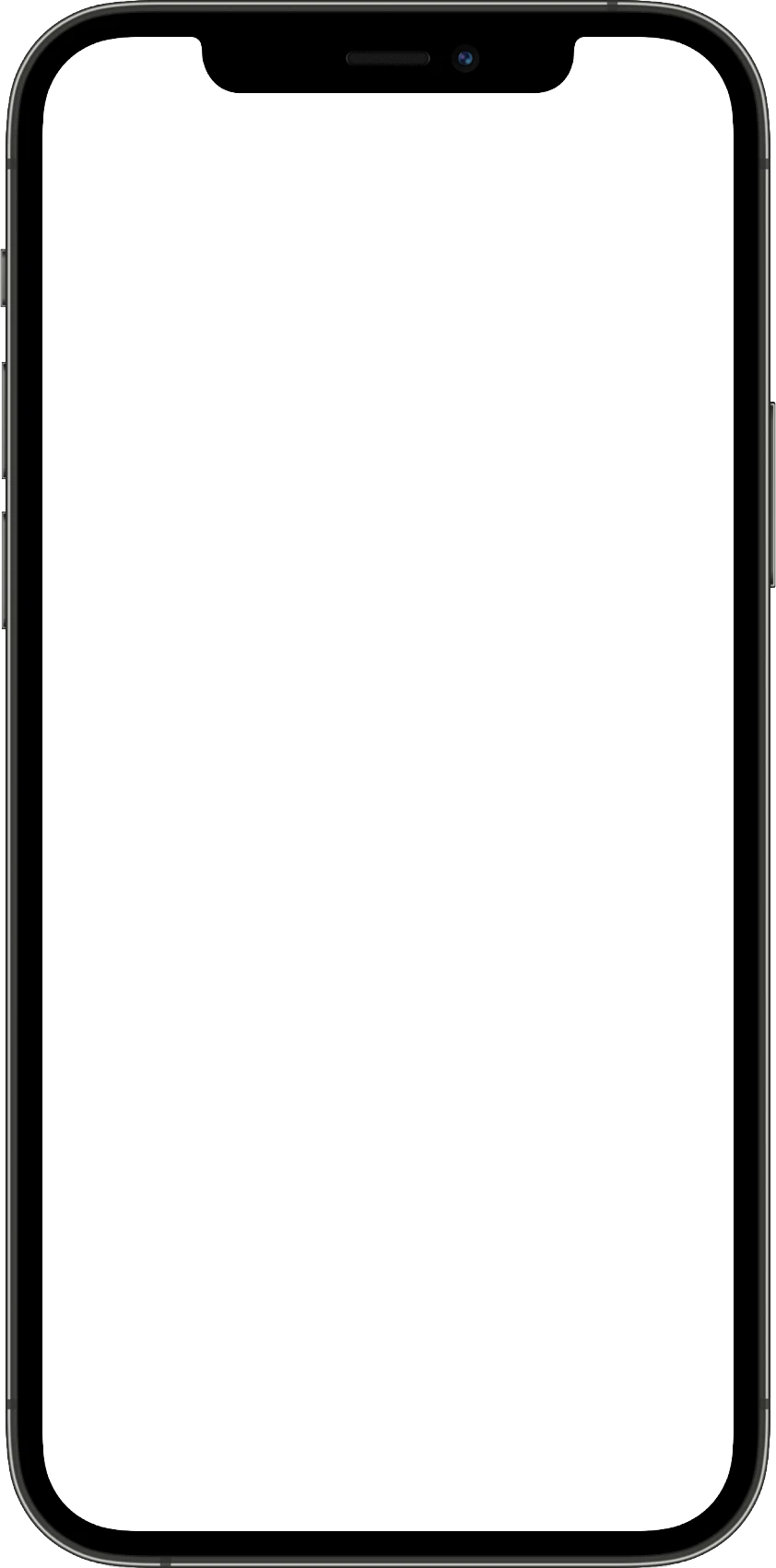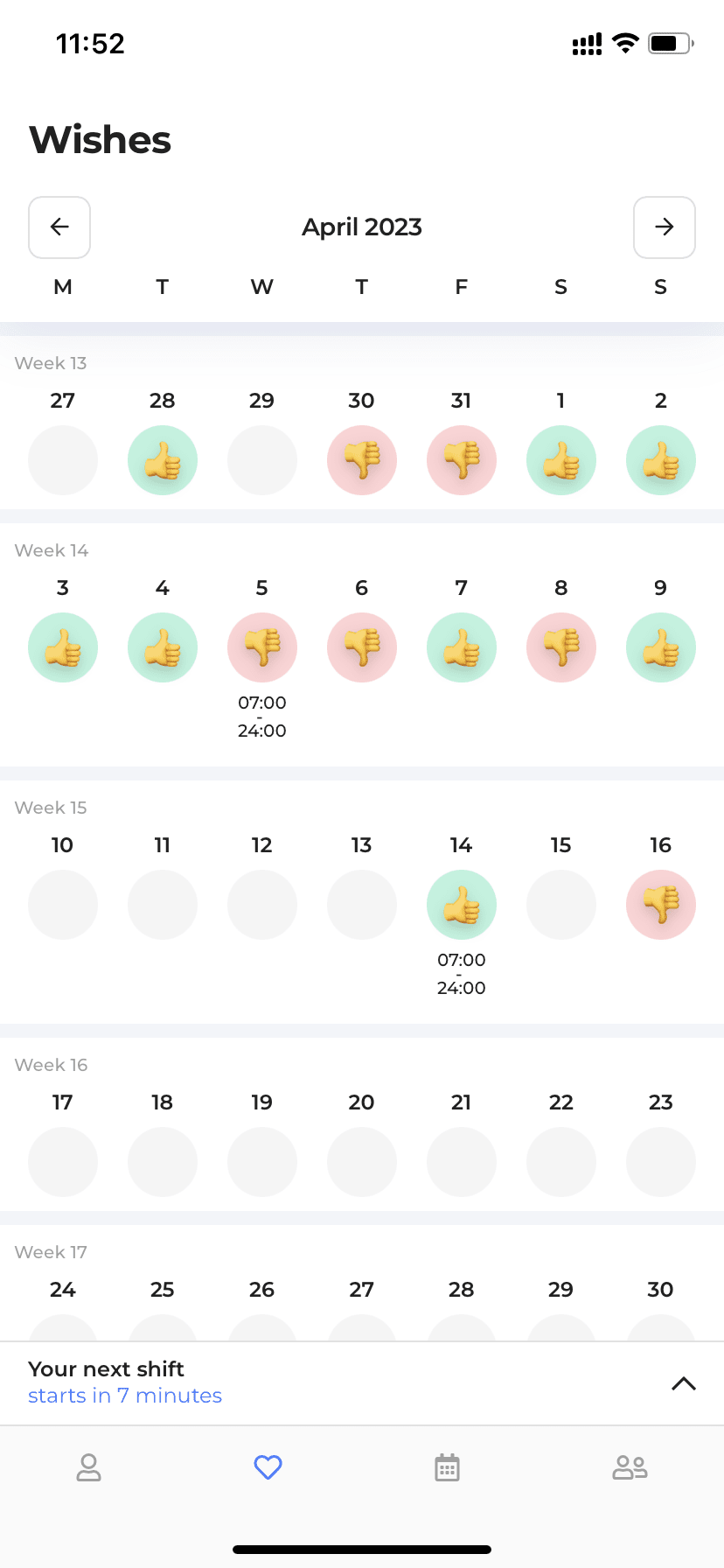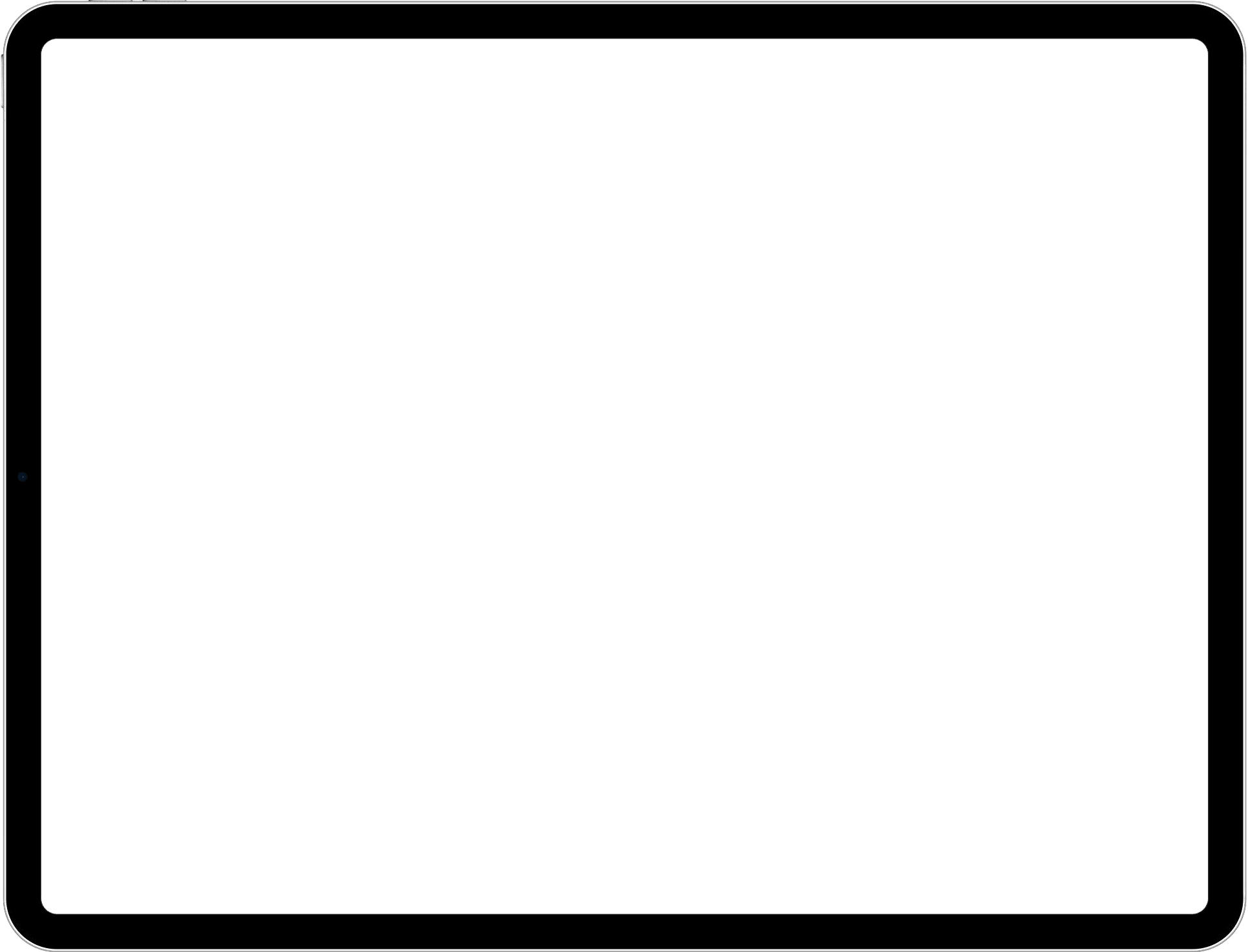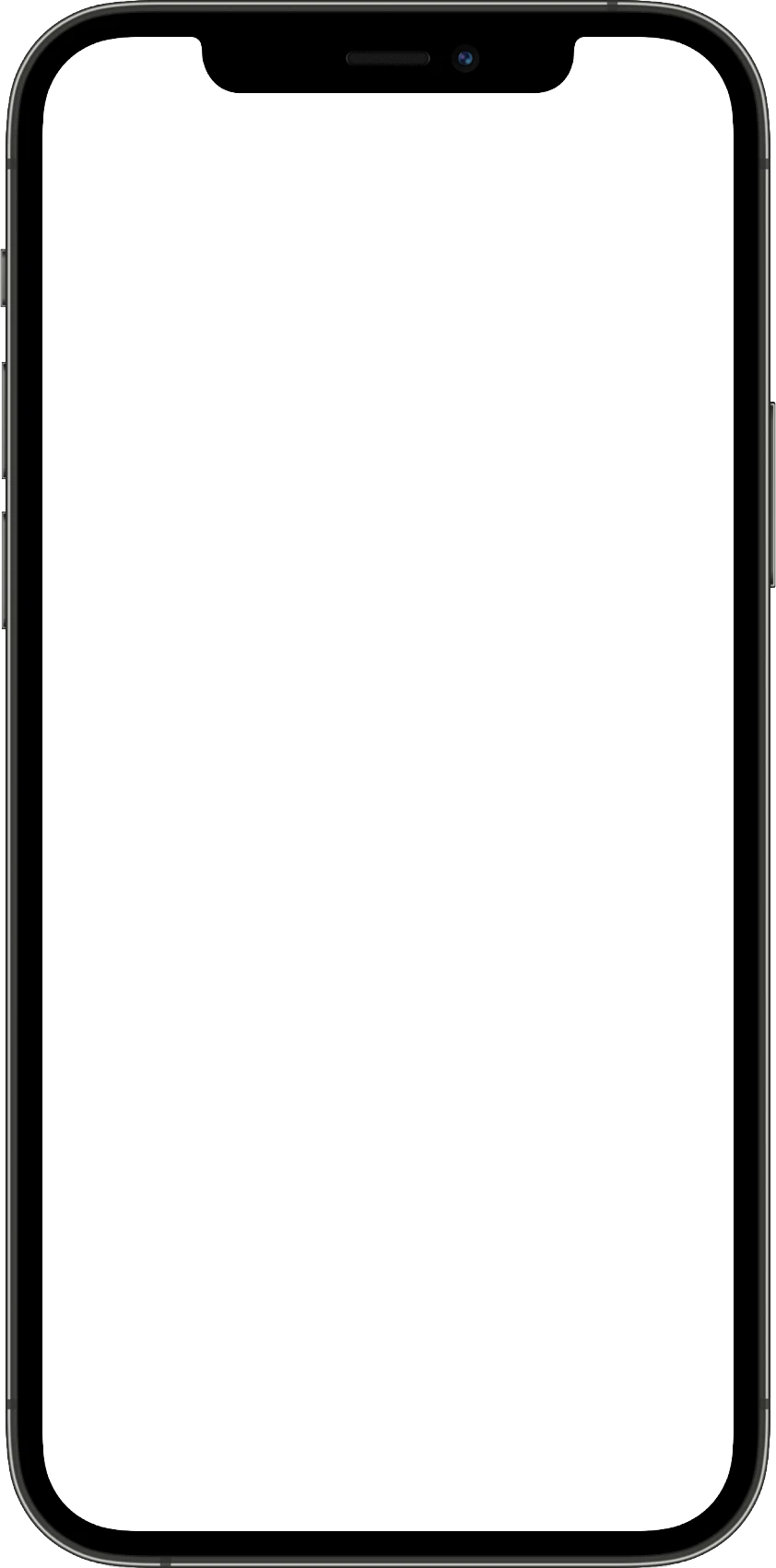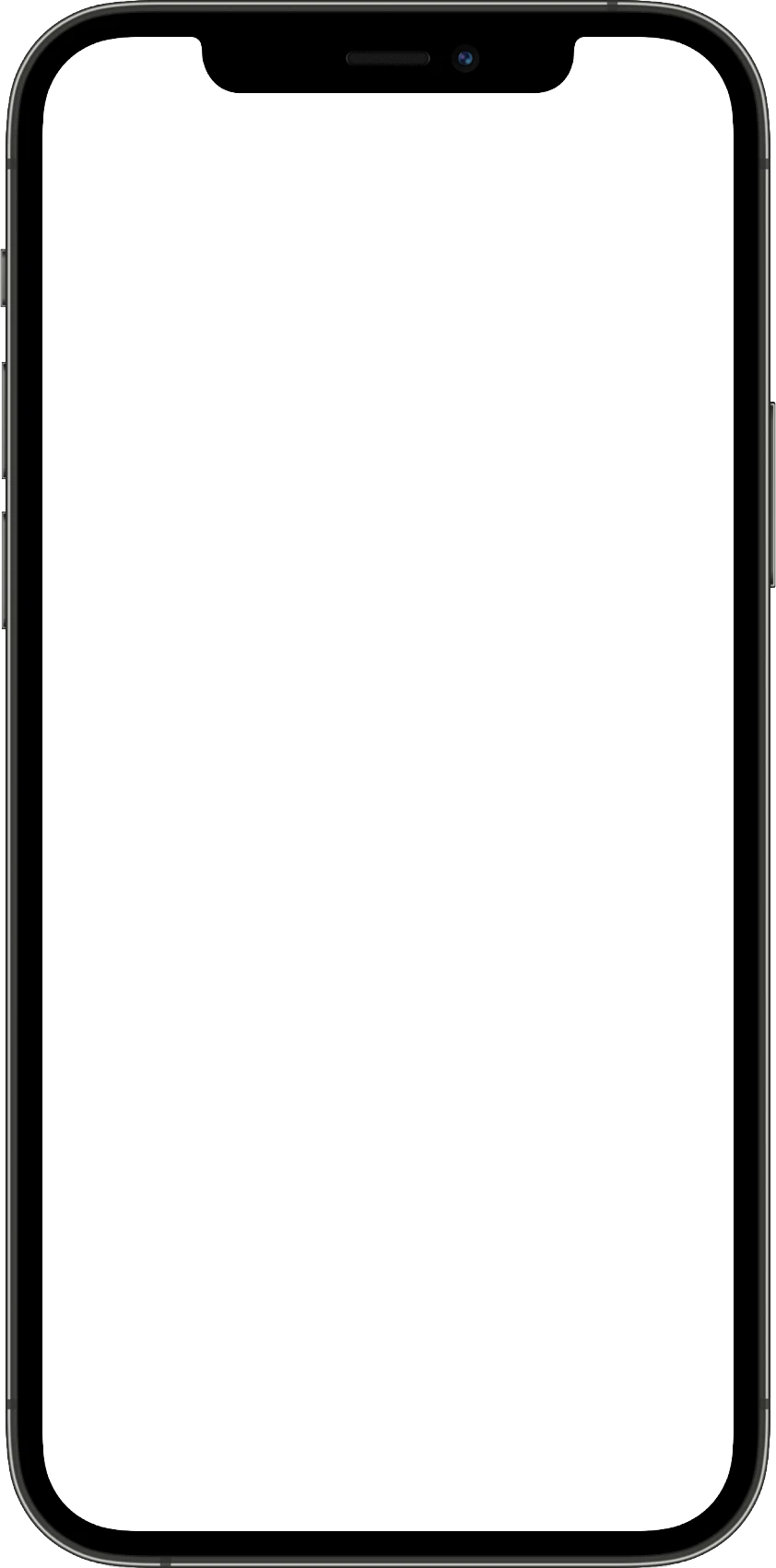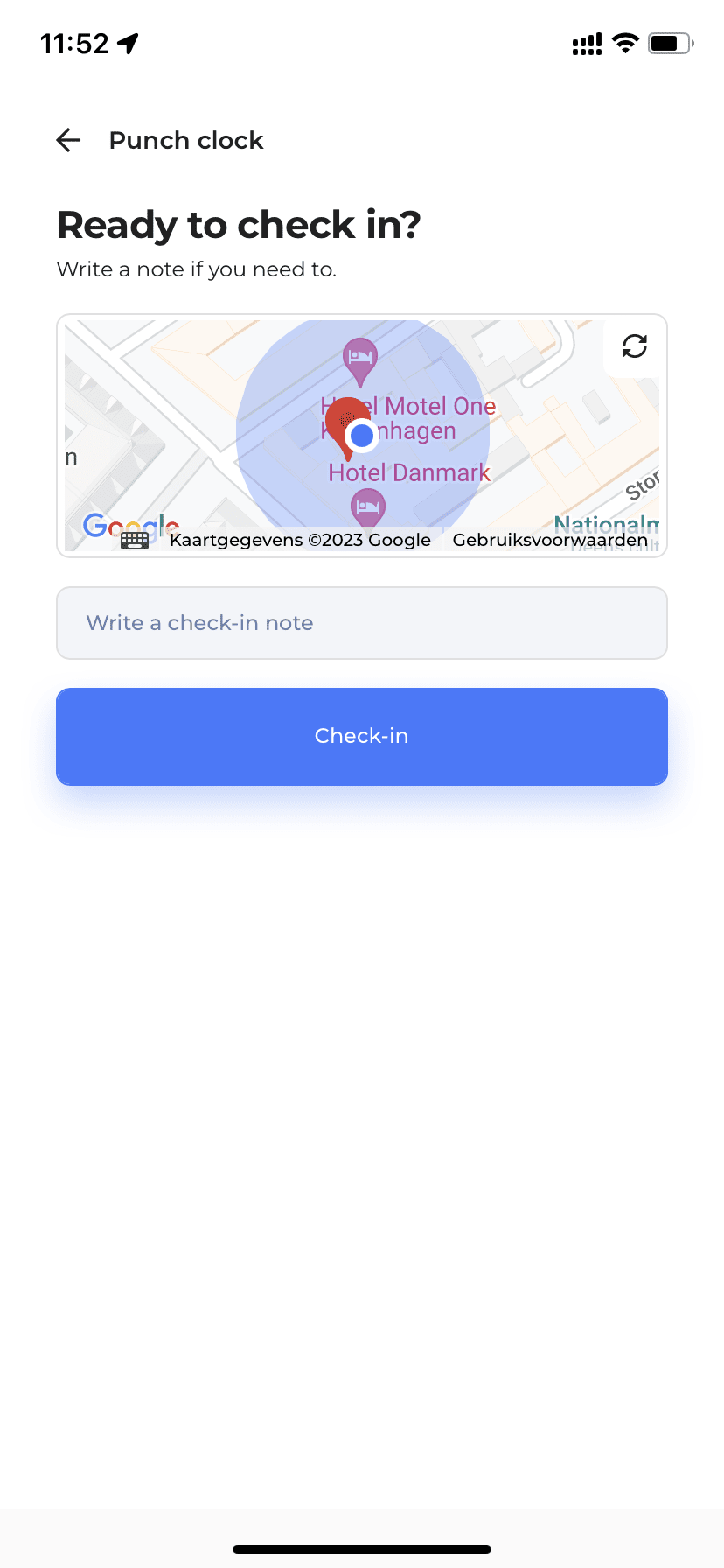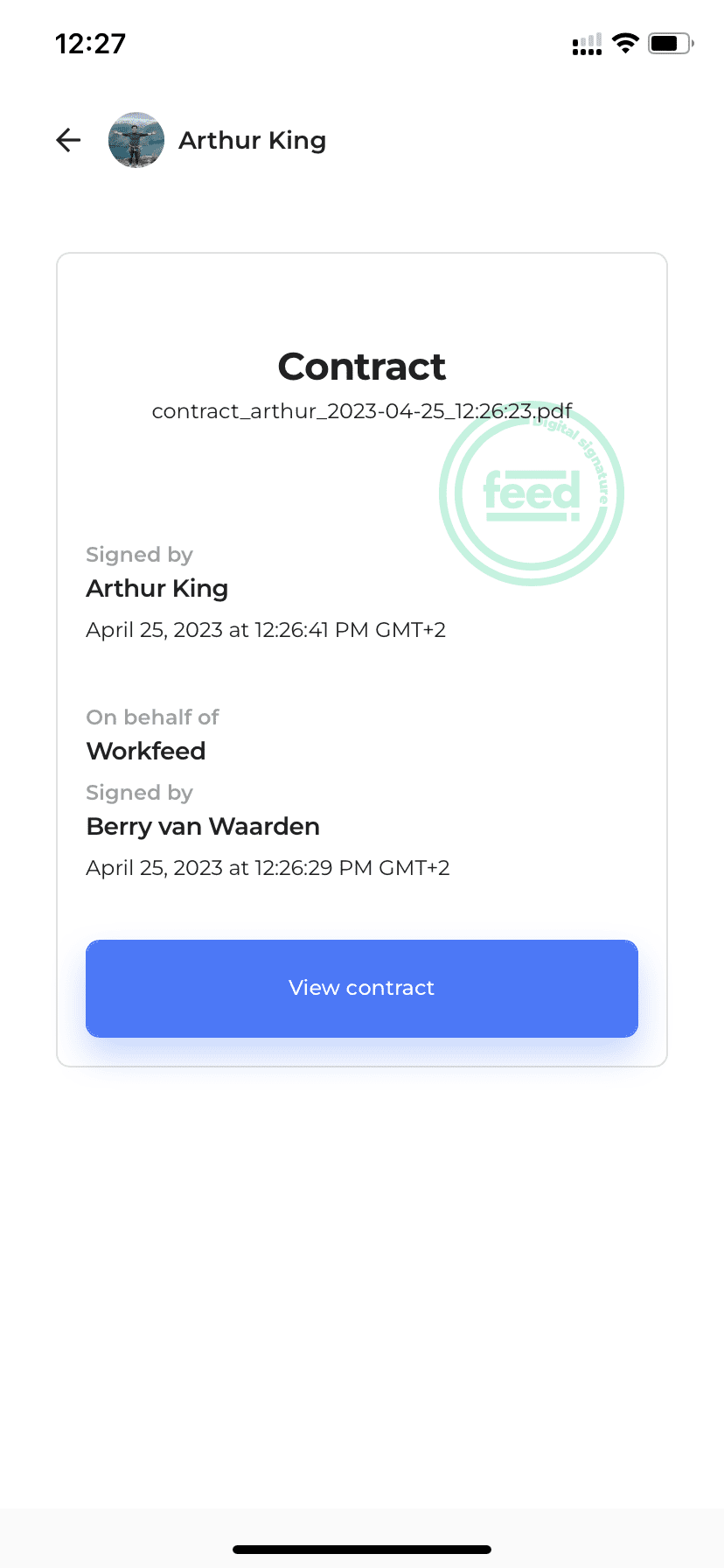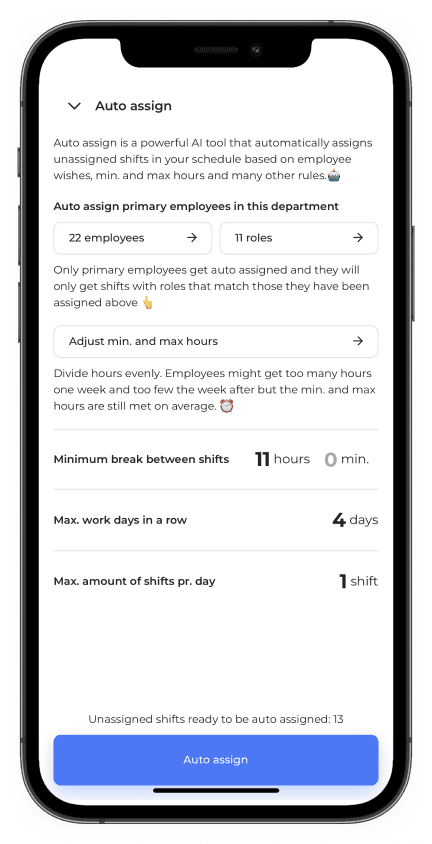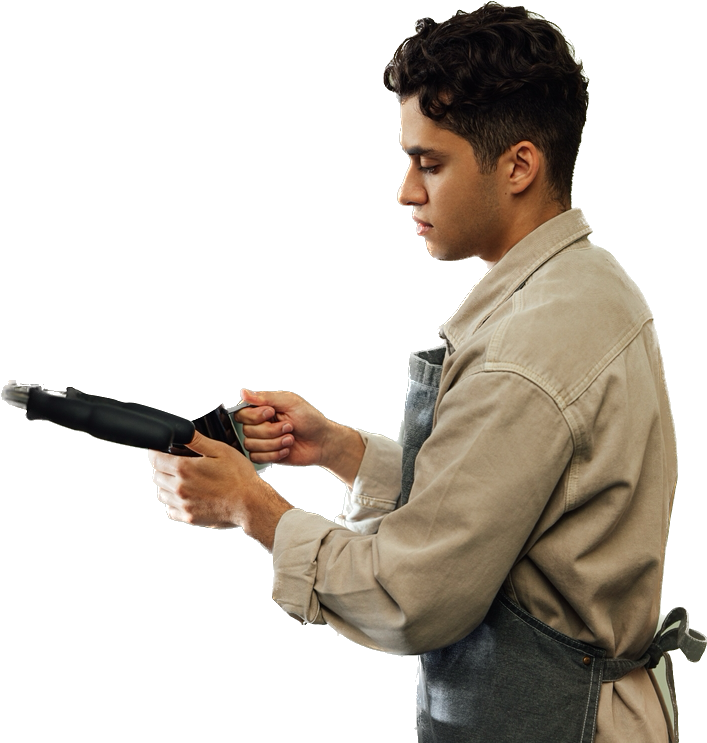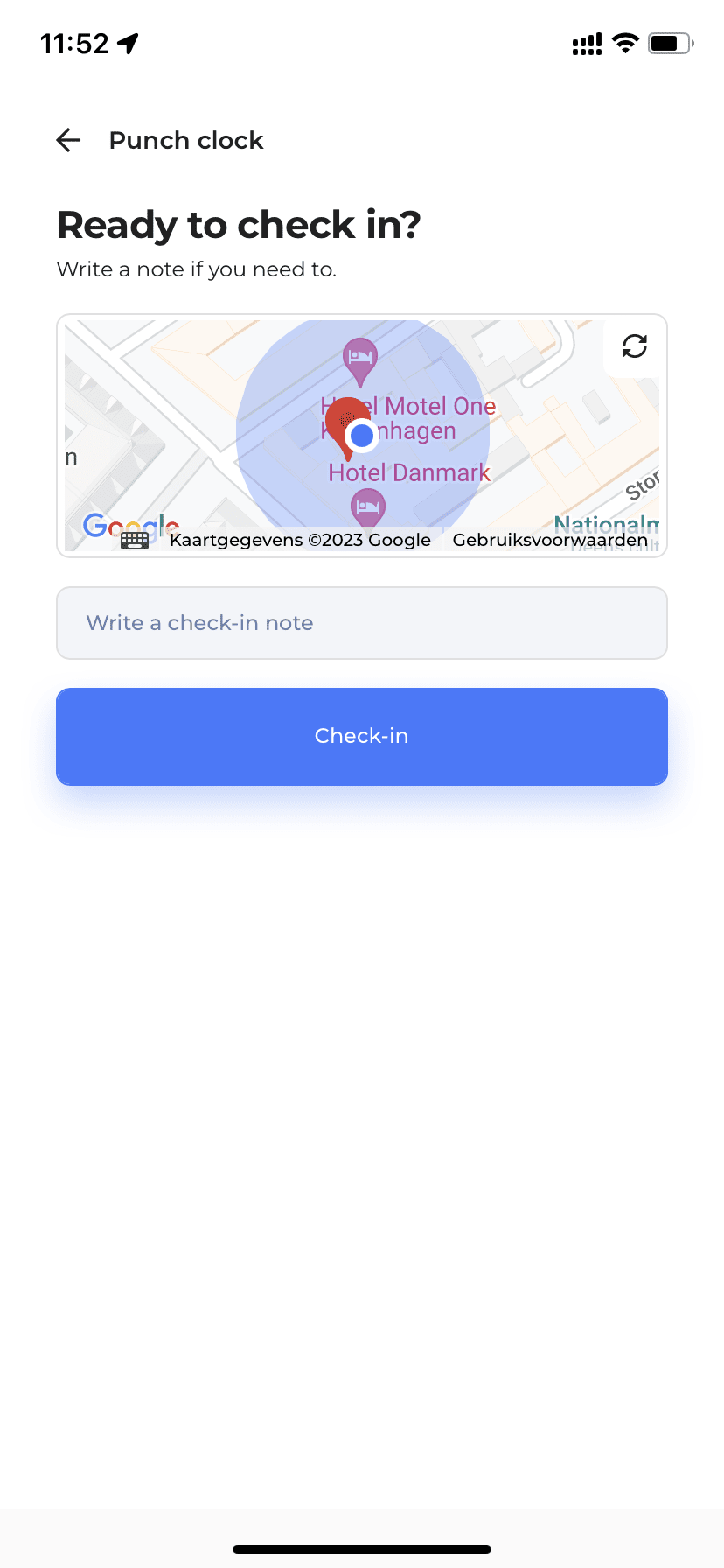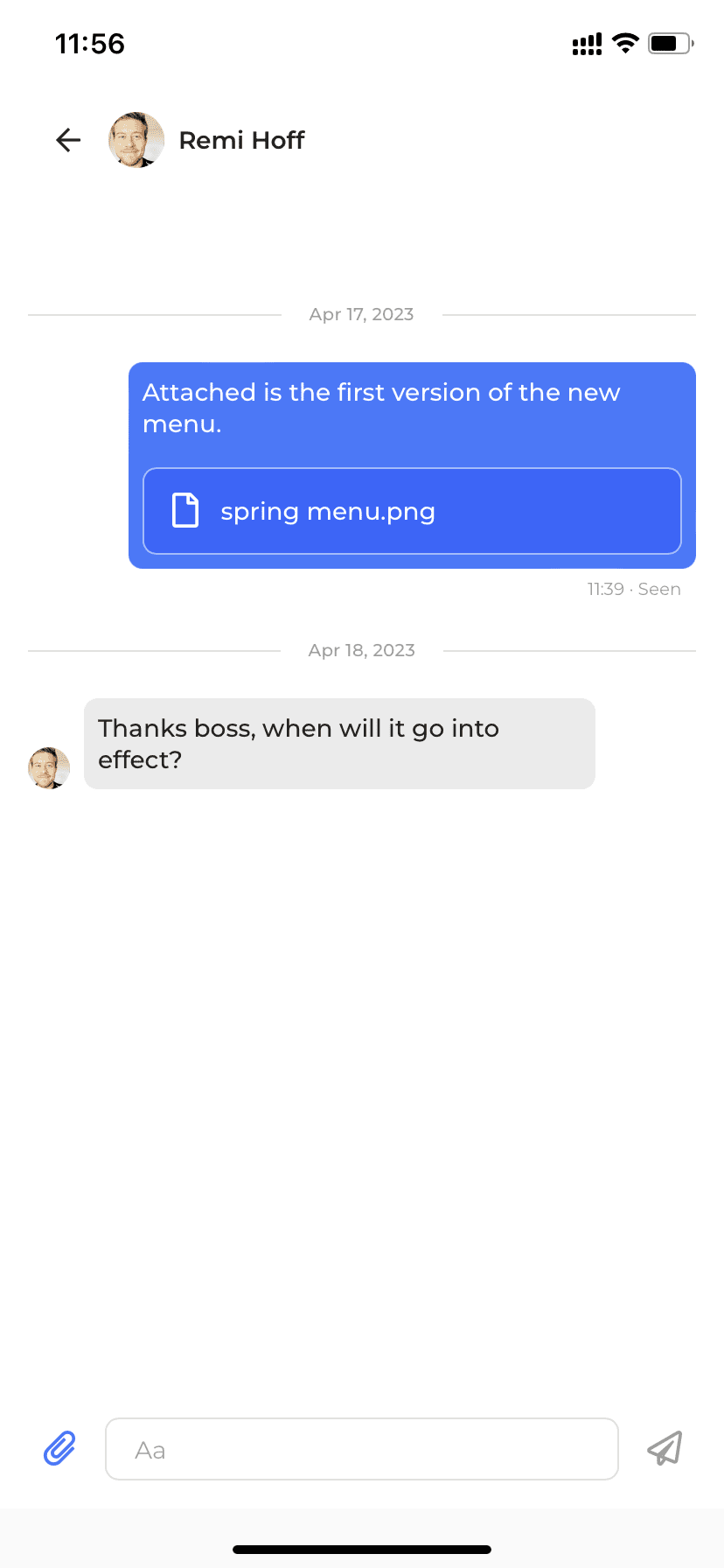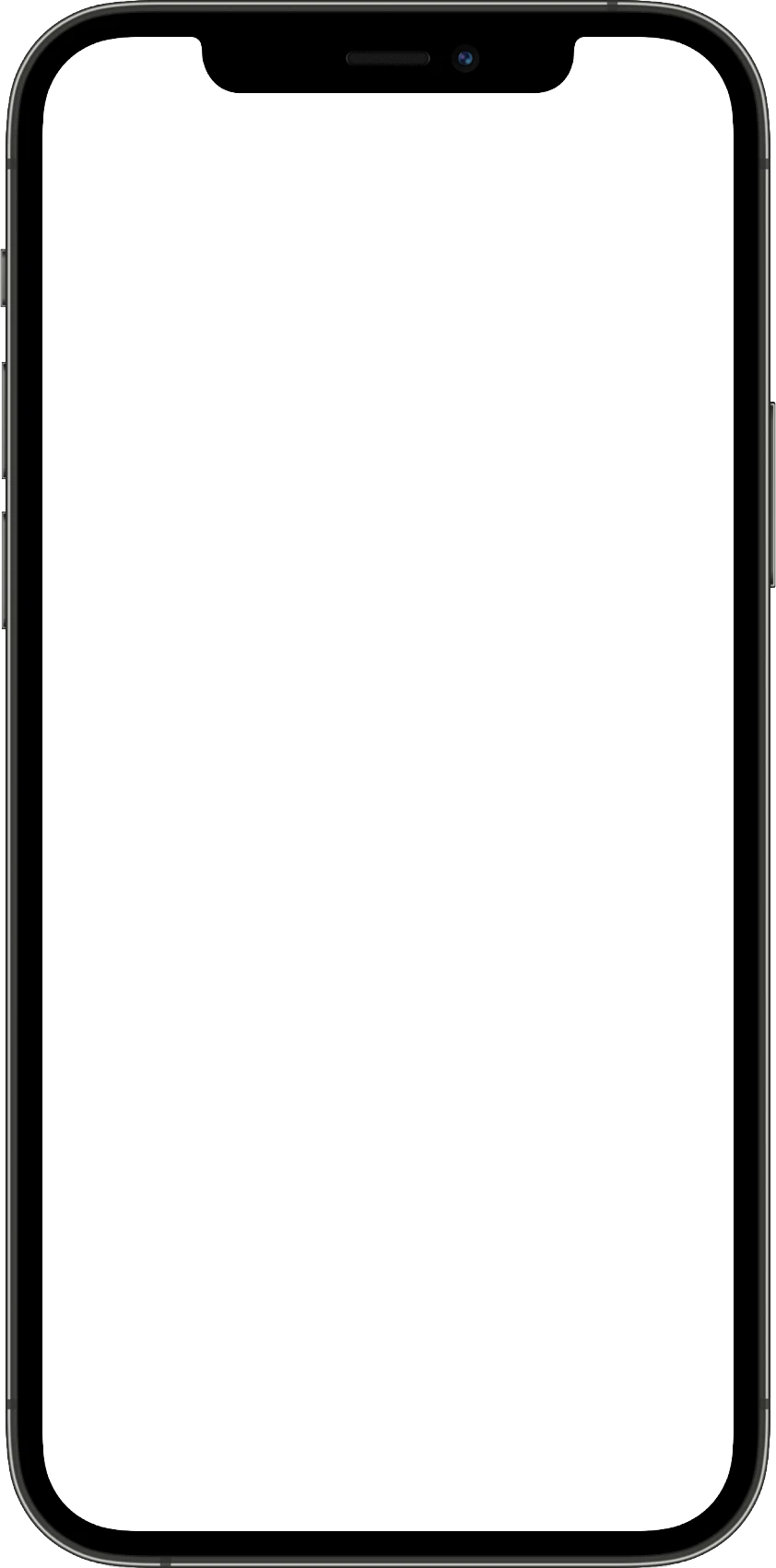Not only can automated scheduling help employees feel like they have more control over their work-life balance, but it can also save managers lots of time and money. To back up these claims, we compiled five reasons why auto scheduling software is the future:
1. Automated scheduling is accurate and eliminates the margin for error.
2. Automated scheduling is efficient - it saves time and money.
3. Automated scheduling is convenient for both employees and managers.
4. Automated scheduling promotes a positive work-life balance.
5. Automated scheduling establishes clear expectations
Read more about
why automatic scheduling is the future.