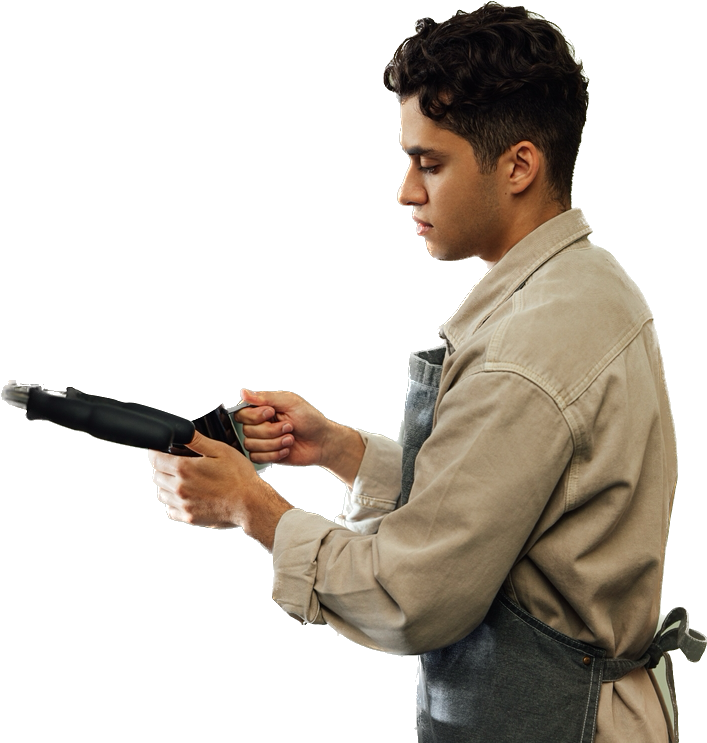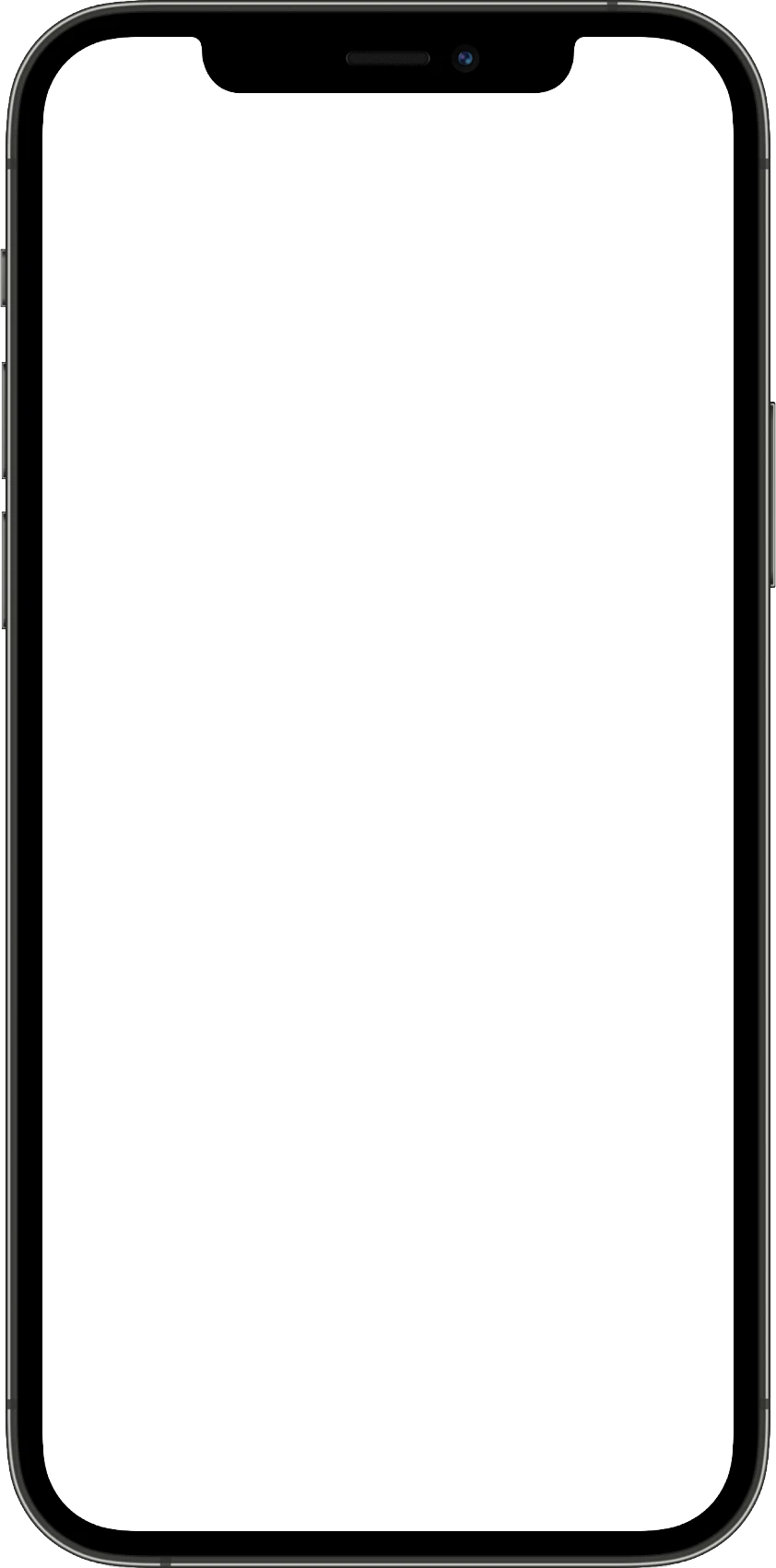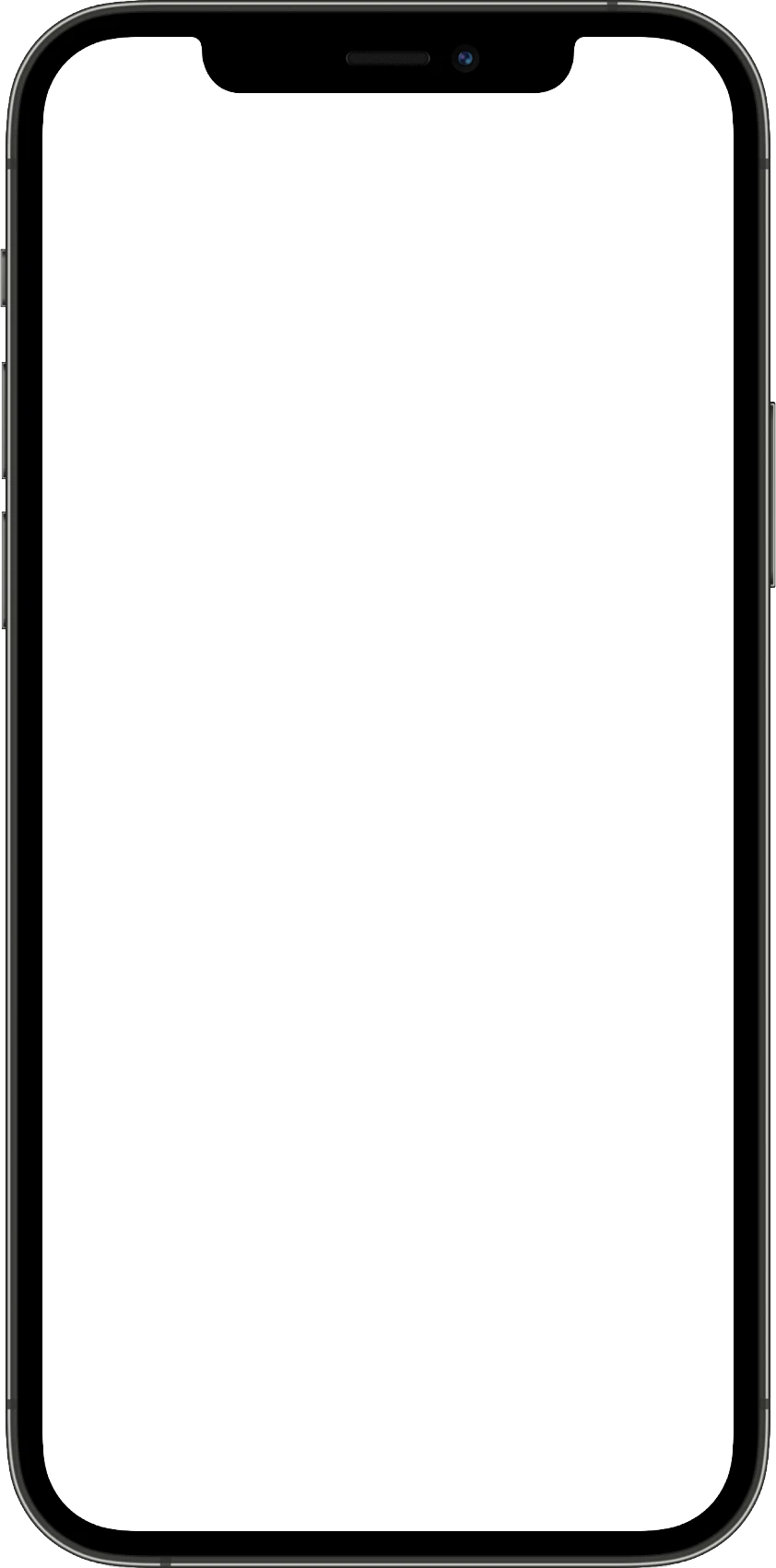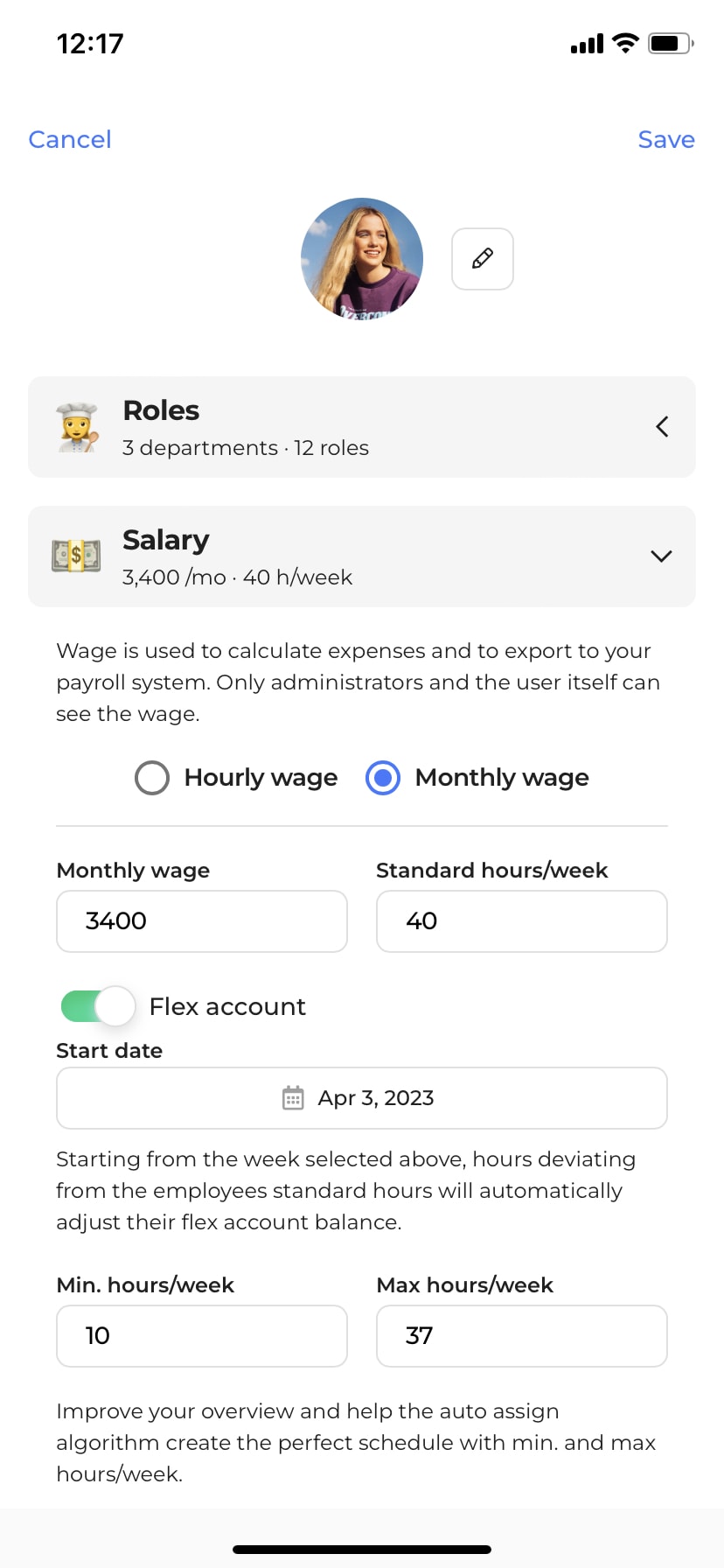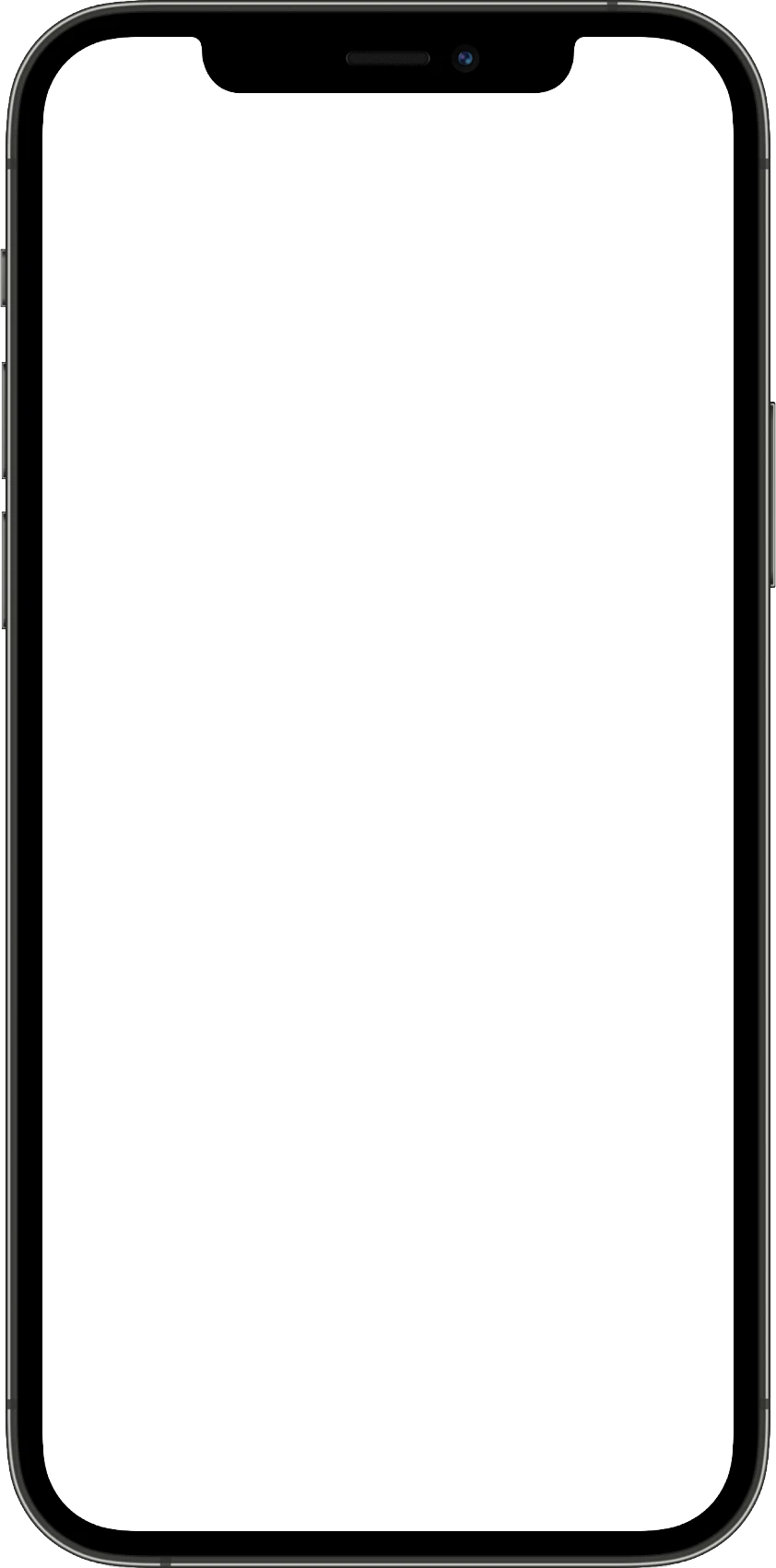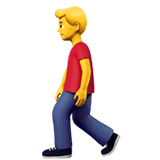The flex balance (as explained above) is calculated on the basis of an employees standard weekly hours and working hours. The working hours can be accrued in two different ways:
1. You can create a
work schedule with the fixed working hours of your employees. You only have to do this once since you can save it as a template which you can then reuse.
2. Alternatively, you can use the
time clock to record employees' working hours.
Note: It is also possible to combine the two solutions - meaning that you create a schedule, but still let your employees use the time clock to register actual arrival and departure times.