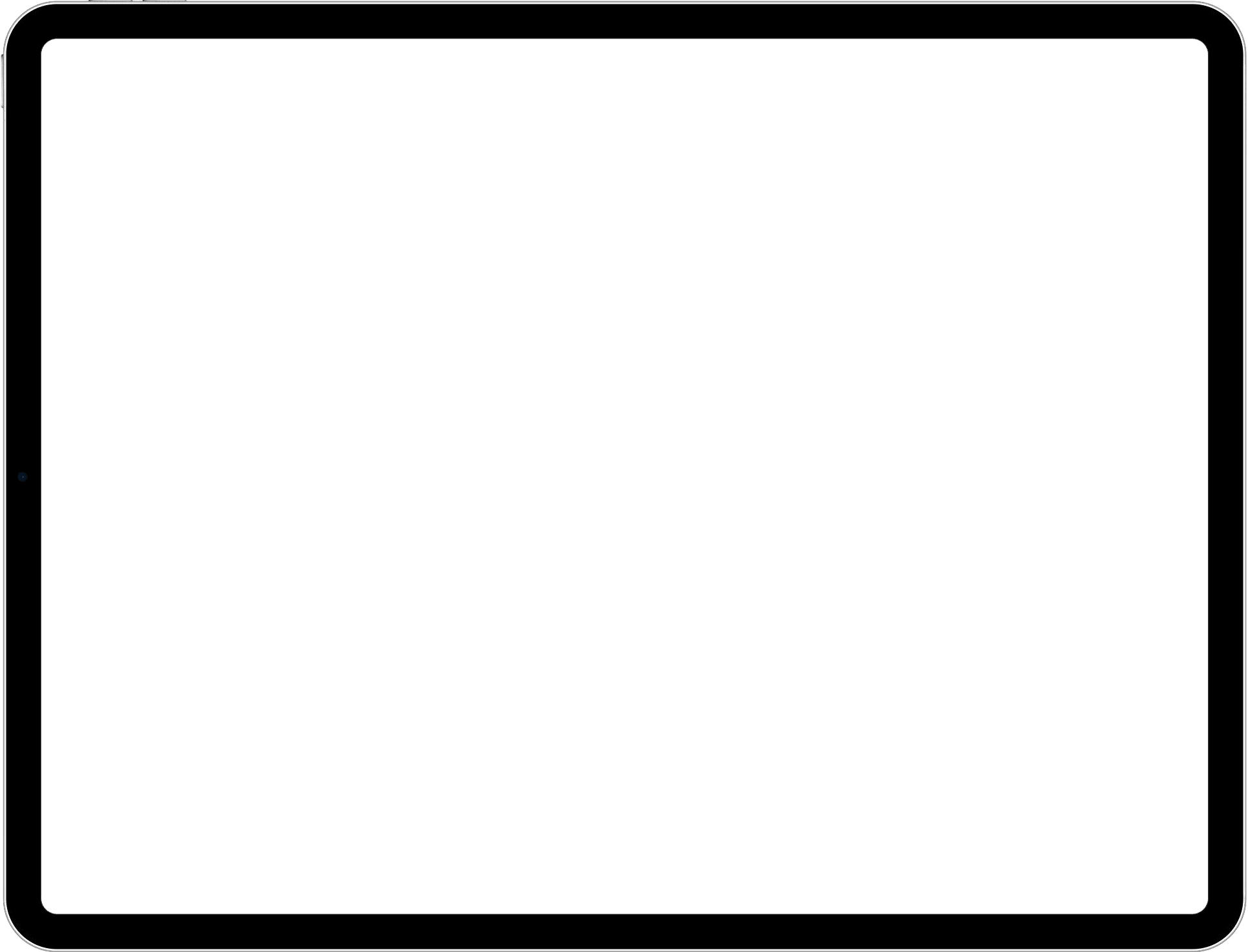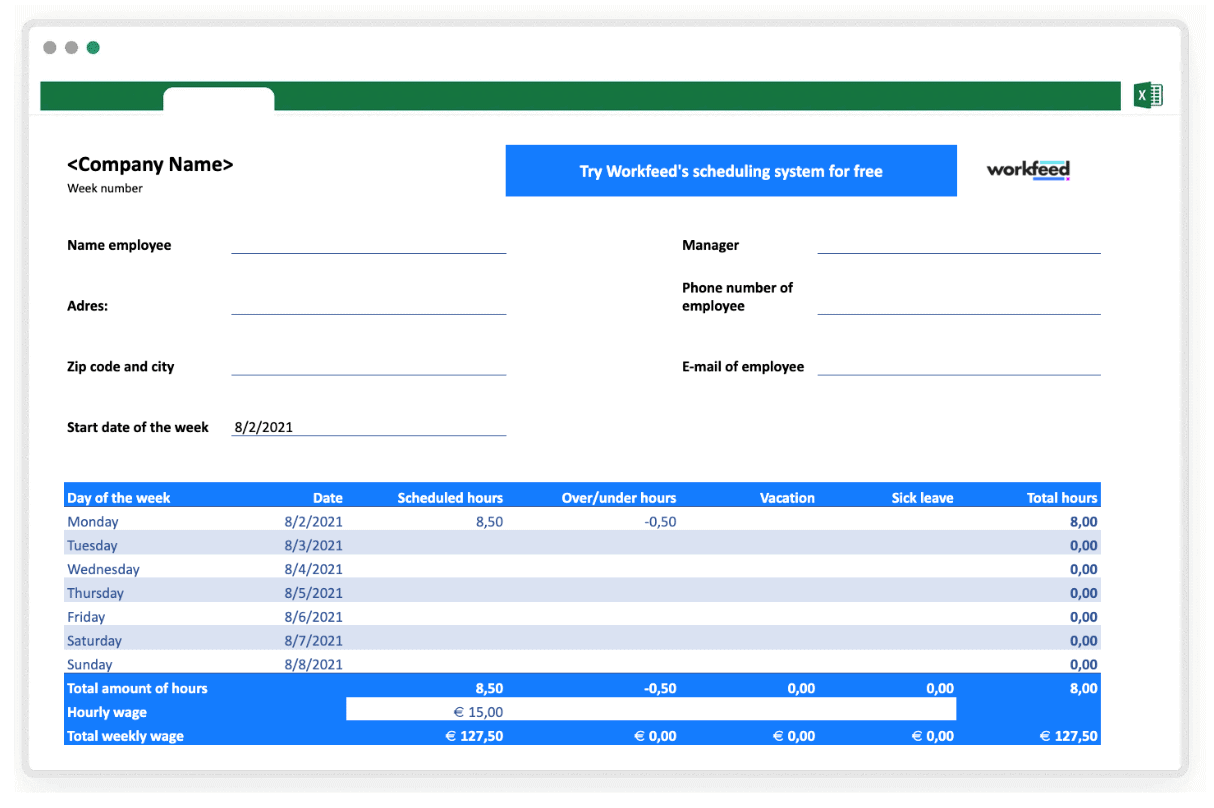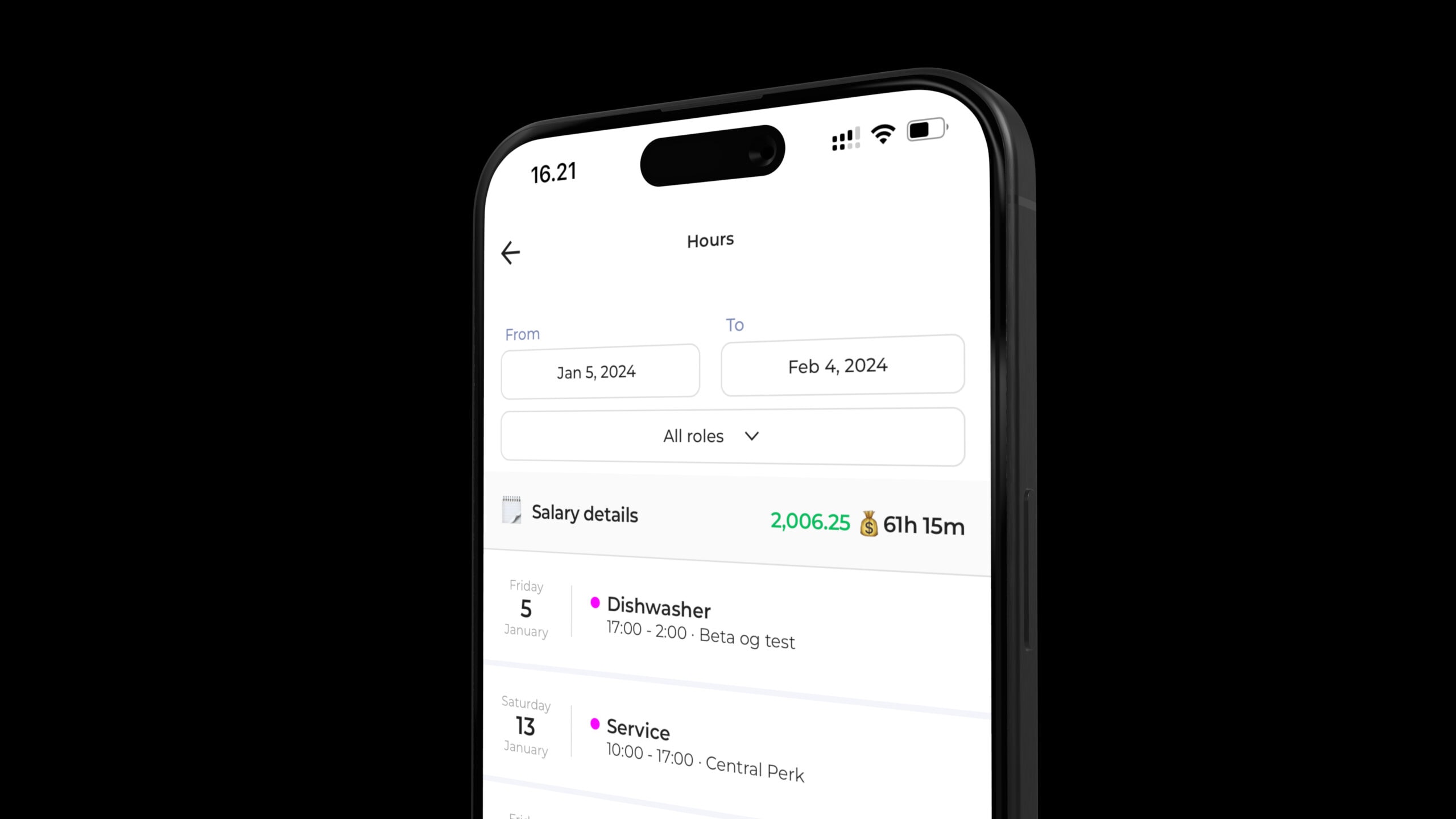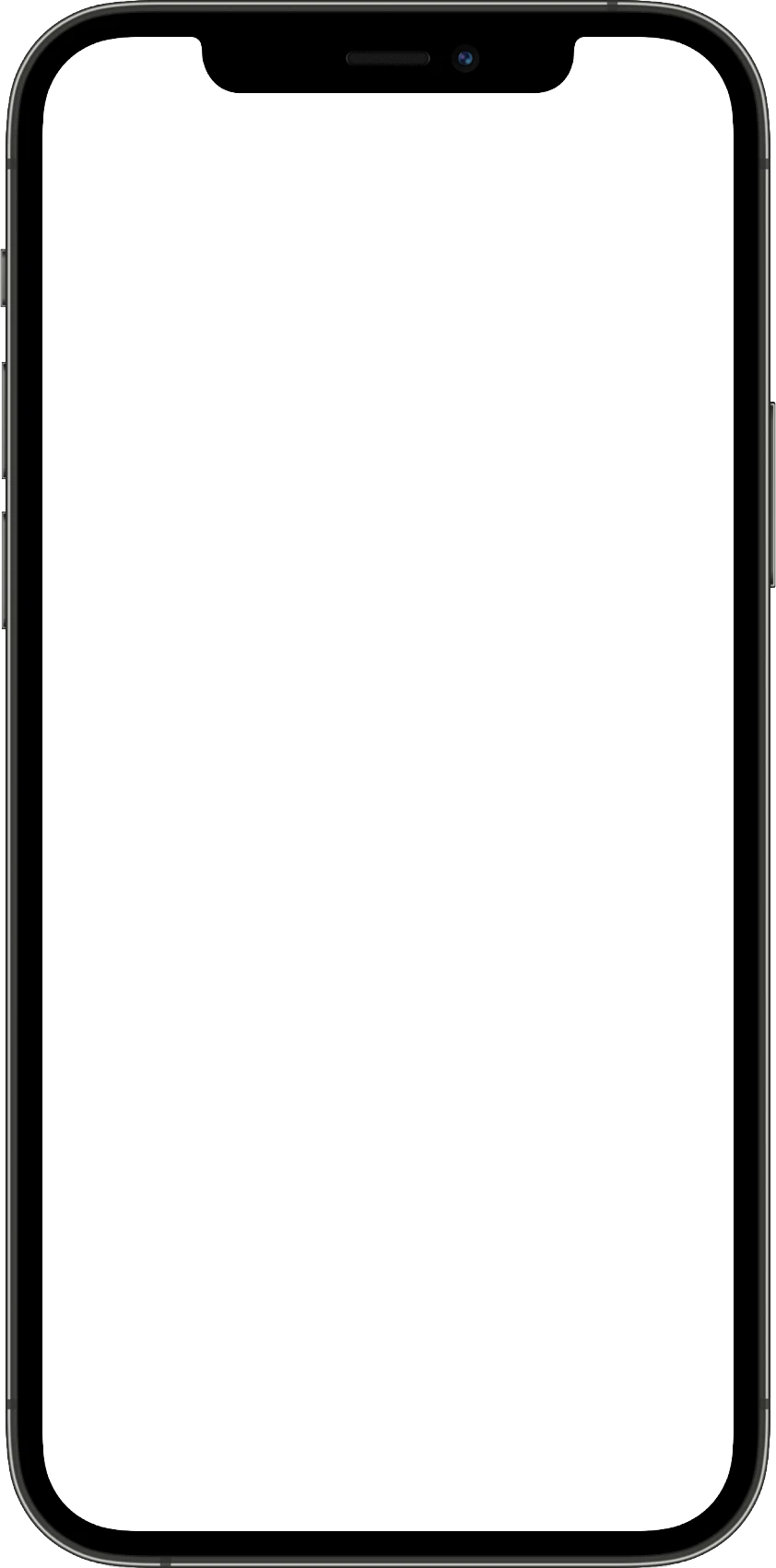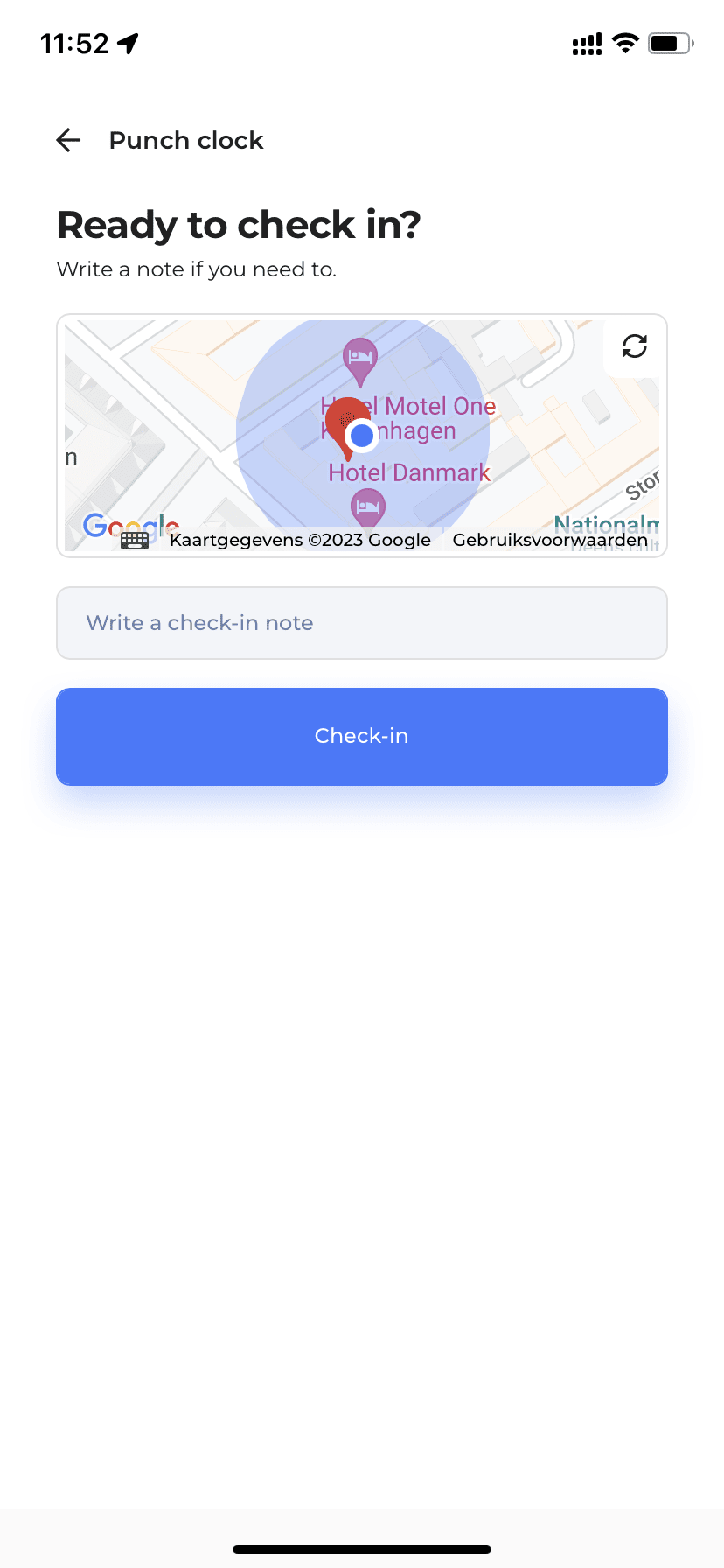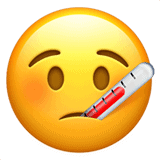A timesheet is a way to record the working hours of employees. Companies use timesheets to record the time of an entire workday, or to record the time spent on tasks, projects or clients. Timesheets are used in a variety of ways, for example, you can keep it daily, weekly or monthly based on your own preferences and salary period.
Back in the days, a timesheet was kept with pen and paper, but today it is also possible to use a digital document like a spreadsheet or dedicated software. Hours worked can be collected by keeping track of work hours manually or by using time clocks. To record times as accurately as possible, using
time tracking software is a wise option.