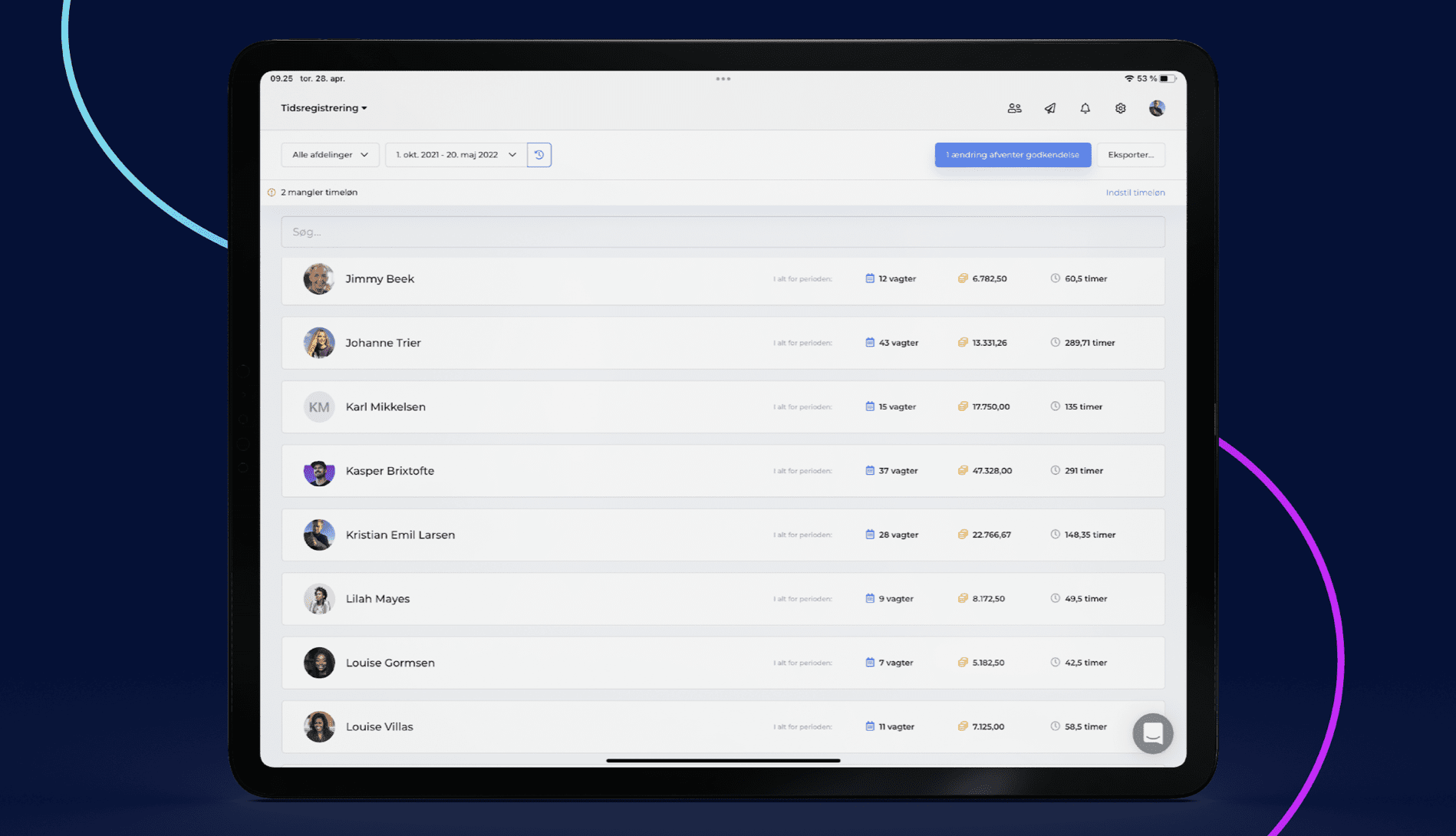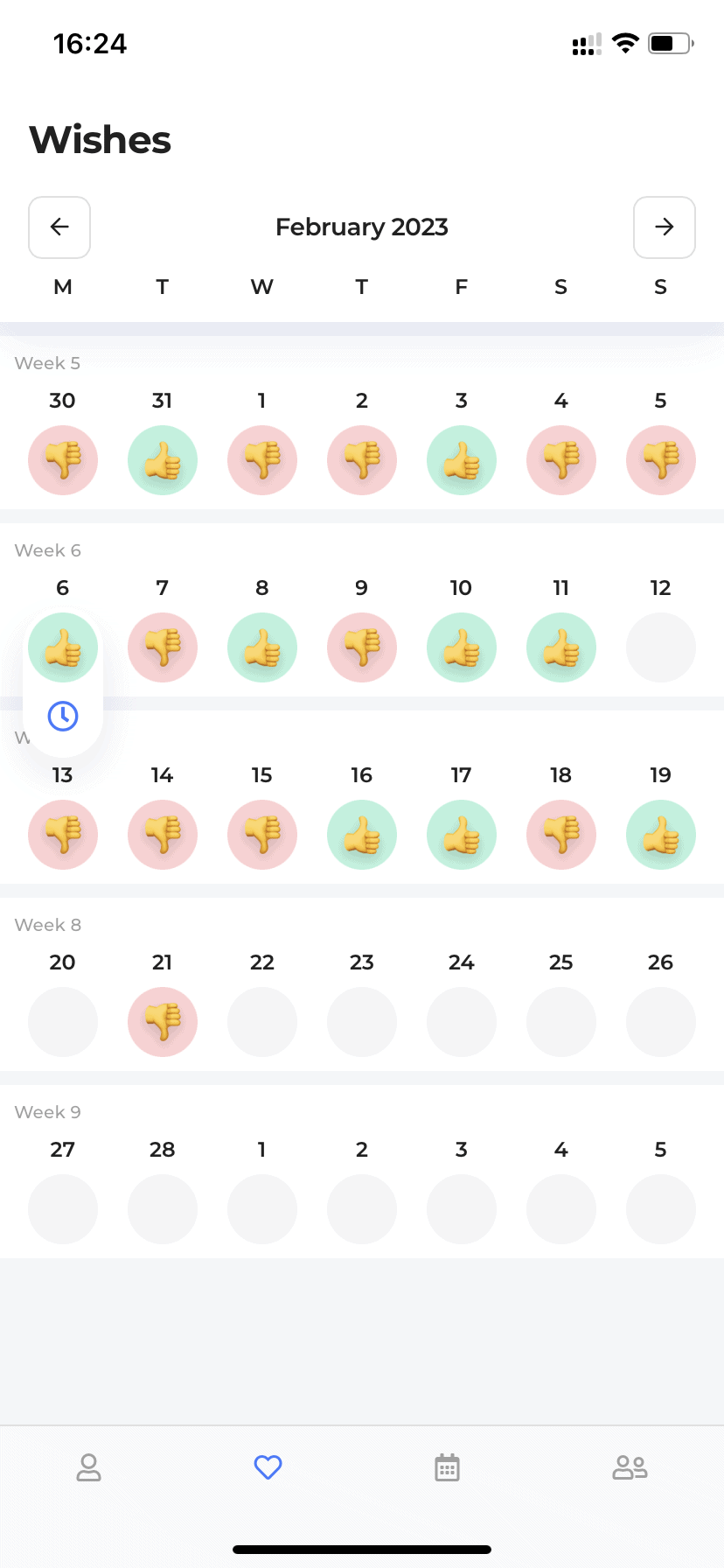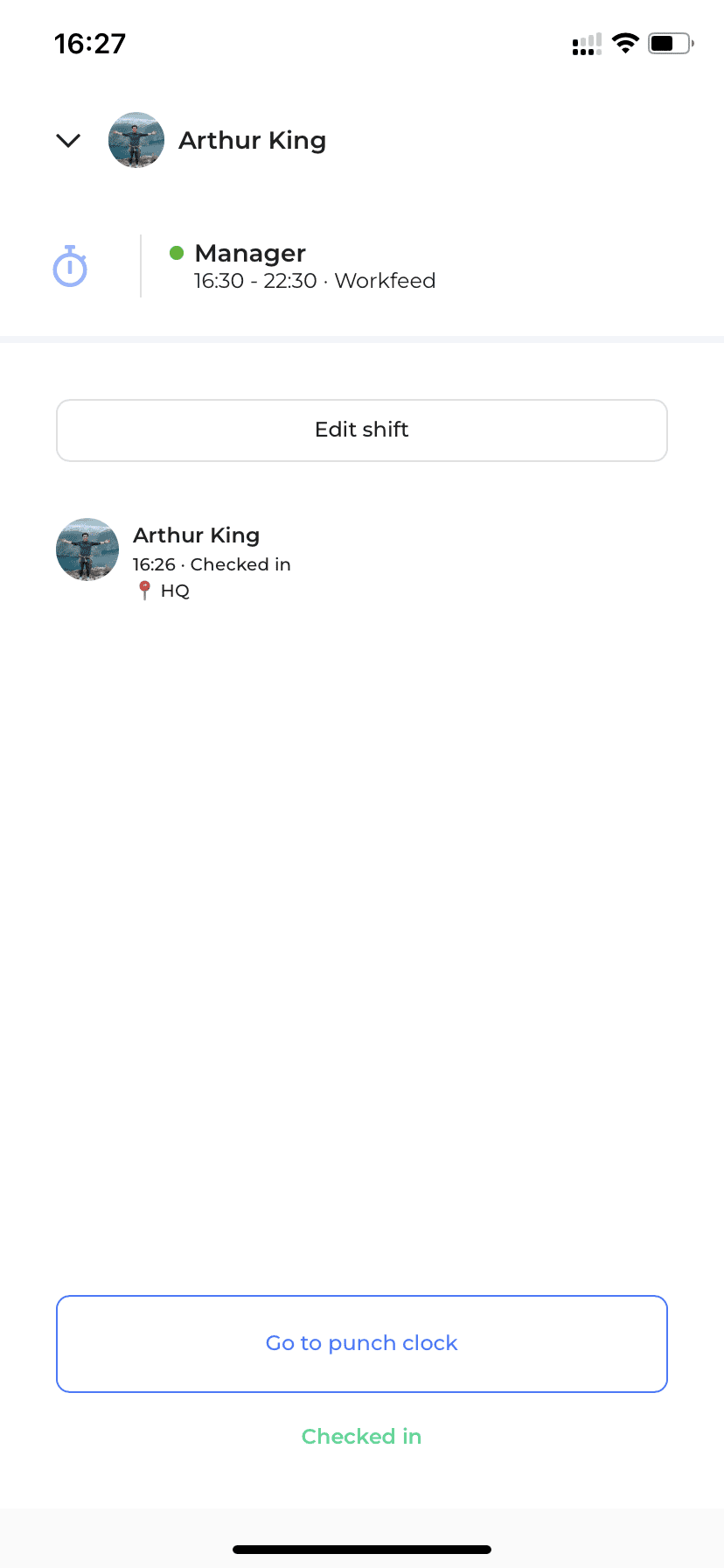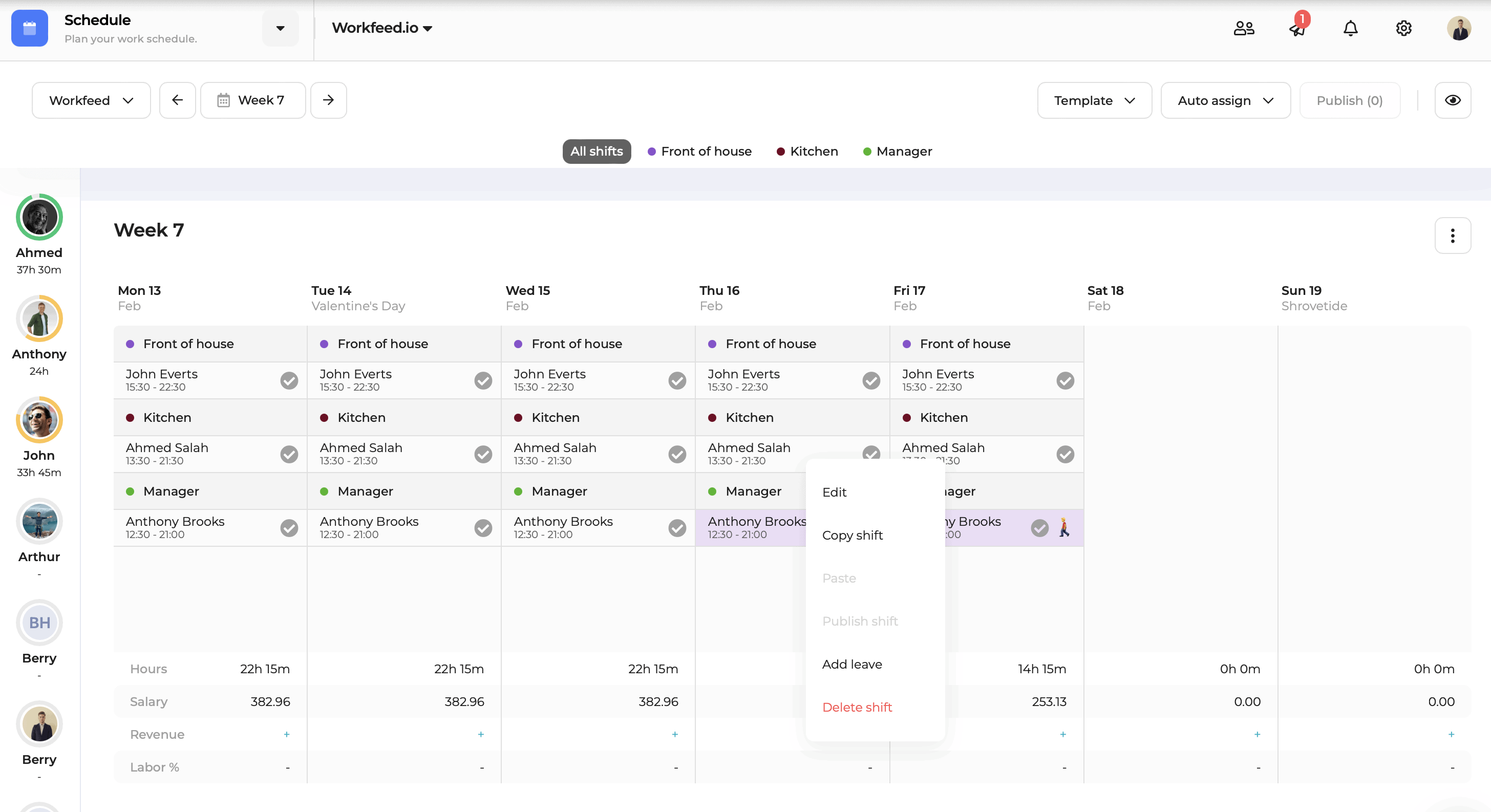These are just some of the new updates we've added to Workfeed over the past month. Read more about the new updates here.
A summary of the new features:
The flex account to manage overtime and compensatory time
The ability to add monthly salary
New availability/wishes page
Insight into the distance to the nearest GPS zone when users punch out
Shift reminder notifications
The ability to add leave from the schedule overview
Deleted employees remain visible in the time tracking view
Previews of daily notes in weekly view
Gone are the days of spending hours in cluttered excel sheets to manage flex. With Workfeed's new
flex feature, you can now track of overtime automatically.
You can activate the flex account individually for each employee so that, based on their weekly hours, the flex balance can be calculated automatically - which you can view in real-time.
If your employees want to compensate for overtime, you can add unpaid leave to a shift they are assigned to. When you do so, these hours are automatically deducted from their flex balance.
It is also possible to enter the monthly salary of your employees.
The wish list (where your team indicates their availability) has received a nice makeover and makes reporting availability much easier and more organized.
The punch clock also got a nice update: when an employee checks out after a shift, the distance to the GPS zone where they checked in is recorded. This means you can now see the distance between the place of checking in and out.
The time tracking overview has received some updates. For example, it is now possible to filter by roles in the time attendance overview. Furthermore, deleted employees will now remain visible in the time registration overview.
It is now also possible to create leave from the schedule overview. For example, when an employee calls in sick, you can easily create sick leave by right-clicking on the shift of the person who called in sick.
From now on, employees will receive a notification for an upcoming shift. If you're assigned to a shift, you will receive a message at 12:00 AM the day before to remind you of the shift. If it happens that you are assigned a shift after 9:00 PM, you will receive a reminder at 9:00 AM that same day.