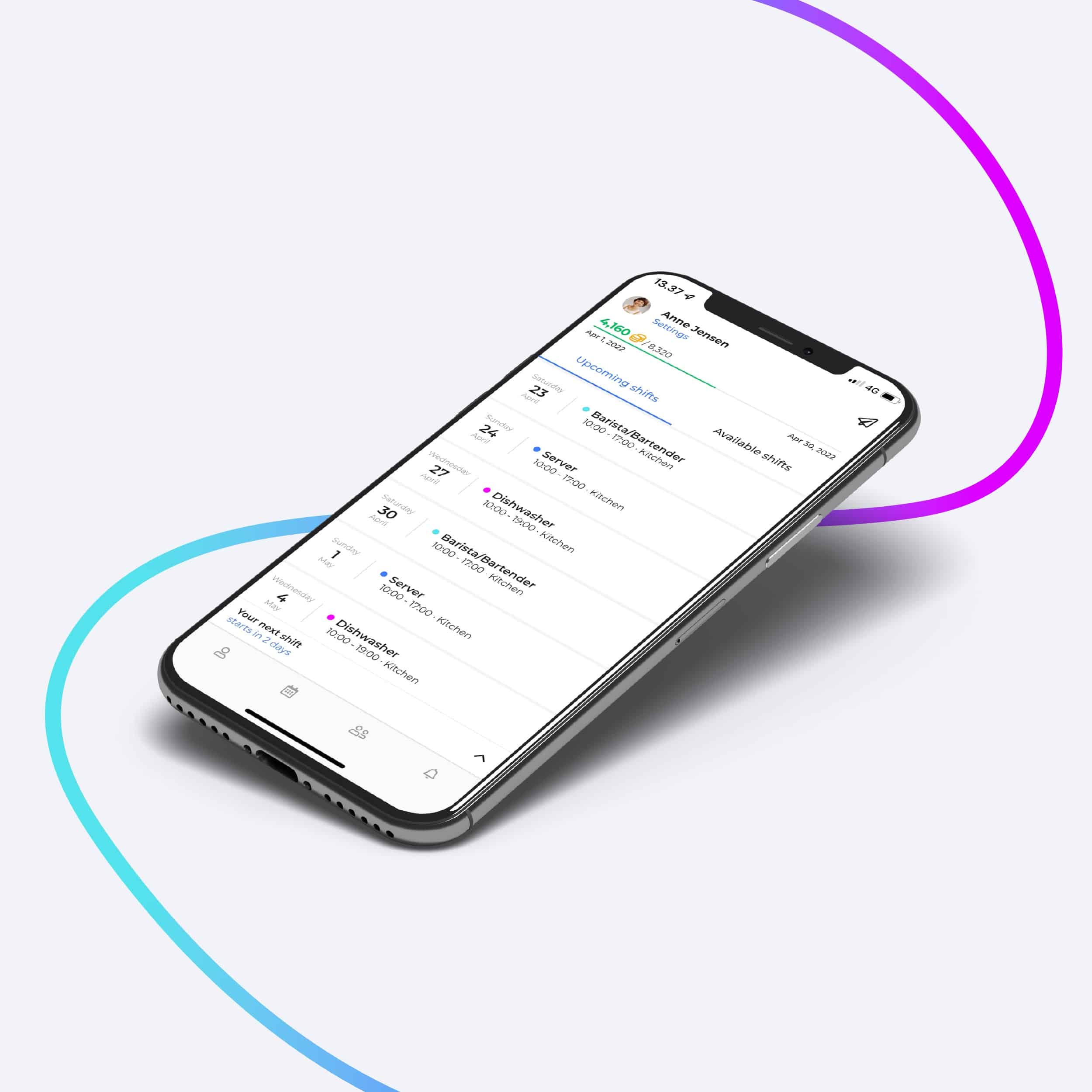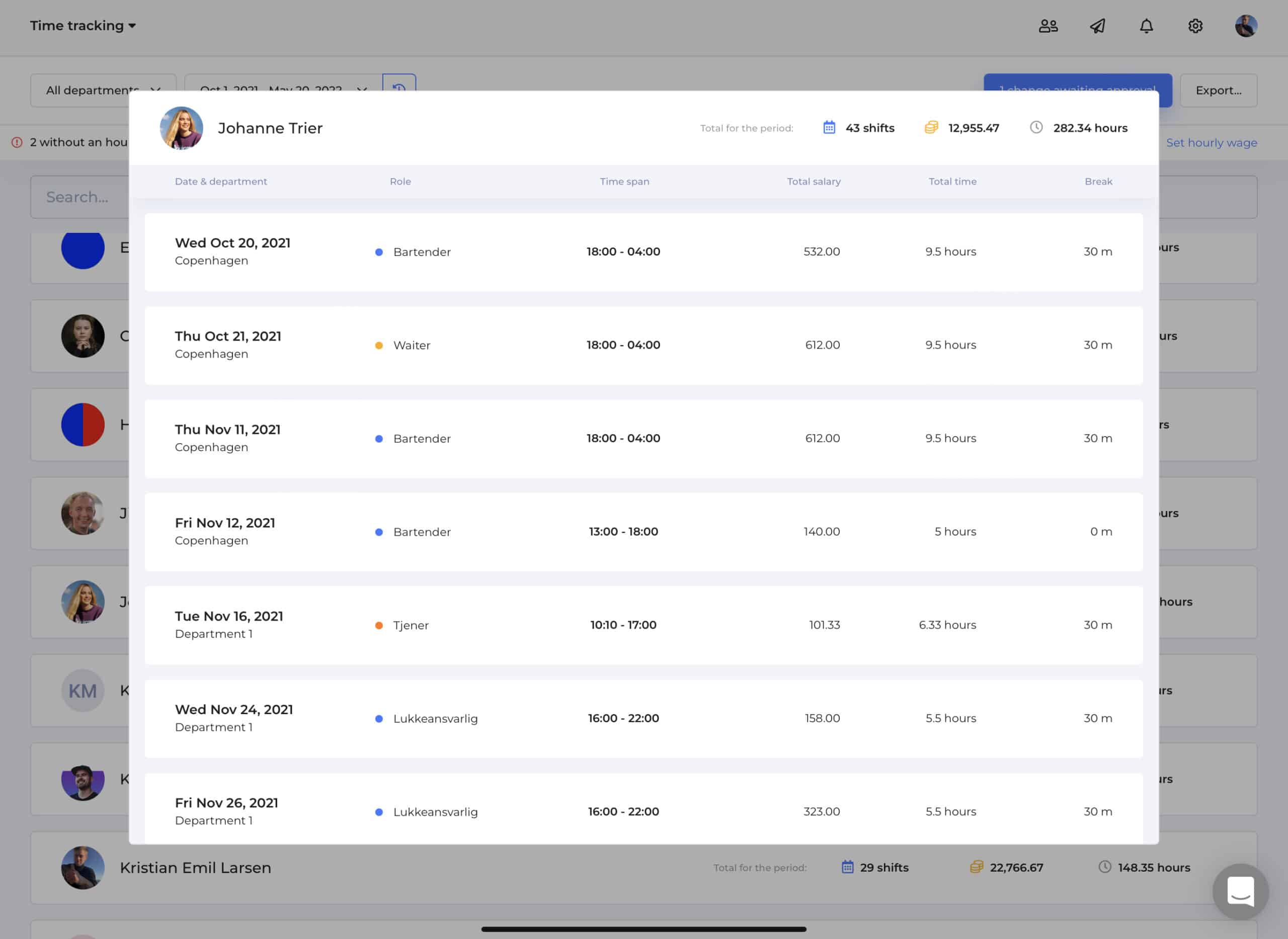Schedule work in no time with Workfeed's work schedule app
Are you in charge of the work schedules at your company? Have you ever wished the process could somehow be made easier? Look no further. With the work scheduling app from Workfeed, you'll not only get a better overview, be able to create shift calendars, and keep track of your employees' worked hours and availability — the app will also notify you if you make errors.
With the help of Workfeed’s work schedule app, you can reduce the number of unpleasant surprises, tedious scheduling hours, and disappointed team members you have to deal with every day. So keep on scrolling to learn more about how much easier your workday could be.
The most user-friendly employee scheduling app to date
Scheduling shifts manually usually means that you have to keep a million things in mind simultaneously. Consequently, there are a lot of things that could go wrong. By letting us handle the hard part, you can rest assured that everything will run smoothly. This way, you'll have more time to spend on other essential aspects of your business — whether it be advanced development or longer coffee breaks.
The Workfeed
employee scheduling app is surprisingly easy to use and offers a variety of smart features, including:
- Auto-assign employees to shifts,
- Auto-fill vacant slots in the schedule with available staff,
- Save and recover employee schedule templates,
- And much, much more.
At Workfeed, we are confident that our app is
the best employee scheduling app around. That's why we’re more than happy to let you try it out for 14 days – free of charge.
Are you using a 2-2-3 or a 9/80 work schedule? No problem!
Although most businesses still rely on the 40h work week, many companies are looking for new, flexible ways to structure their weekly work schedule to improve productivity and to better fit the needs of their employees. The Workfeed app allows you to create shift calendars based on your company's unique wishes and needs.
Whether you’re about to implement a
9/80 work schedule at your company or you’re operating on a strict
2-2-3 schedule, Workfeed will make sure that your staff show up on the right day and on time.
And once you've found a shift schedule that works for you, you can save the
employee schedule template and reuse it over and over again. The feature even lets you save templates with fixed staffing on shifts.
Plan ahead of vacations and federal holidays
Unexpected time off can ruin a whole month's worth of planning. By managing vacation calendars in the app, you easily avoid unnecessary extra work as well as unhappy employees. Receive leave requests in the employee app and keep everyone's calendar up to date with the latest changes. See our integrations
here.
With our user-friendly vacation calendar planner, you will get a heads-up every time a national holiday is approaching. In addition, the app keeps a record of your staff's time off, giving you a full overview of your team's capacity and vacation balance and whether it's possible to approve the requested days off or not.
Keep track of and in touch with your team
When it comes to employee scheduling, time tracking, and communication, there's no point in jumping between different platforms and apps. With Workfeed, you'll have all the tools to manage your work schedules gathered in one simple app.
- Track attendance and scheduled hours with the GPS punch clock
- Monitor shift swaps and register changes in the calendar
- Receive leave requests and approve time off
- Discuss work-related matters in the built-in team chat
Get all your timesheets in order
Keeping track of all your employees and how many hours they are supposed to work has never been easier. Once you have created and shared a work schedule with your team, Workfeed will automatically track hours based on your setup. You only need to enter the supplements once, and our timesheet app will take it from there.
When it comes to swapped shifts, sick leave or vacation, the timesheet will automatically update as soon as you register a change in the app — no matter where in the app it's made.
Click here to learn more about time tracking in WorkfeedAccess work schedules, timesheets, and earnings on all devices
Access and seamlessness are critical parts of any smooth-running business. The Workfeed app is available on all iOS and Android devices. In addition, the software is fully integrable with most calendar apps, i.a., Google Calendar, Apple, Office 365 and Microsoft Outlook. This way, you ensure all team members have access to the latest schedule and calendar updates.
Download it on
App Store or
Google Play and get started in minutes.
Choose your plan and save big
Our pricing plan couldn't be any simpler. First, pick the Basics or Pro version and pay a small fee per employee. Then choose whether you want a monthly or annual subscription. Subscriptions are only binding during the current month or year.
If you operate a larger enterprise, we are more than happy to tailor the perfect service for you based on your specific wishes and needs. Read more about our different pricing plans and
sign up for the 14-day free trial here. Need help? Contact our fast customer support team
At Workfeed, our goal is to make scheduling as user-friendly and intuitive as possible. However, sometimes things just don’t work like they’re supposed to. If you need help, our support team is ready to answer all your questions and fix all your problems so you can get back on track.
We’ve also put together
hands-on guides on everything from how to use the different features of the app to basic introductions for new employees. We also have
tutorials on YouTube for those who prefer video.
Why stop at work schedules?
Workfeed can help you in more ways than just facilitating your shift calendars and work schedules. For example, with the Workfeed app, you can export data to obtain valuable insights, do administrative work, etc.
Explore all our features here.